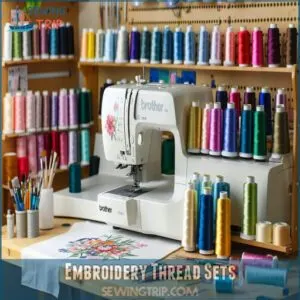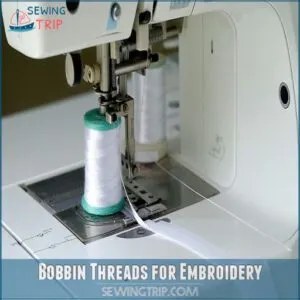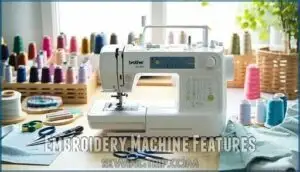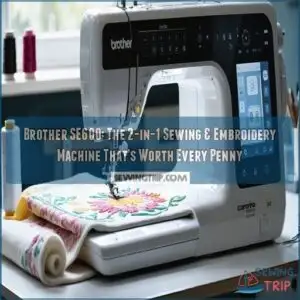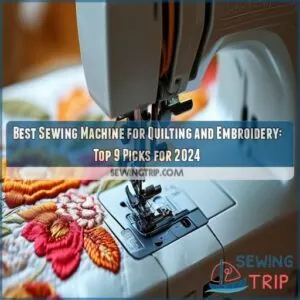This site is supported by our readers. We may earn a commission, at no cost to you, if you purchase through links.

Pair them with SA-EBT or PWB250 prewound bobbins for consistent stitching. Stabilizers are key—try SA519 (iron-on) for durability or SA520 (water-soluble) for delicate fabrics.
A 4×4 hoop keeps fabric tension steady, while presser feet like the SA147 buttonhole foot or a zigzag foot expand your creative options.
Don’t forget essentials like extra spool pins and an instructional DVD. With these tools, you’ll maximize your machine’s full potential and tackle intricate designs effortlessly.
Table Of Contents
Key Takeaways
- You’ll need essential thread sets like SA740 (40 satin-finish colors) or CYT-40, paired with SA-EBT or PWB250 prewound bobbins to ensure consistent, professional stitching on your Brother SE600.
- Your embroidery projects require proper stabilizers – try SA519 (iron-on) for durability or SA520 (water-soluble) for delicate fabrics, along with a 4×4 hoop to maintain steady fabric tension.
- You can expand your creative capabilities with specialized presser feet, including the SA147 buttonhole foot and zigzag foot, while the built-in LCD touchscreen lets you preview and adjust designs easily.
- You’ll get the most from your SE600 by using the USB port for importing custom designs, maintaining clean machine parts, and keeping extra spool pins handy for smooth thread management during complex projects.
Brother SE600 Accessories
When you’re using the Brother SE600, having the right accessories can make all the difference in your embroidery projects.
From embroidery thread sets with vibrant colors to stabilizers and bobbin threads, each tool is designed to guarantee precision and quality in every design.
Embroidery Thread Sets
For the Brother SE600, choose from embroidery thread sets like SA740 (40 thread colors, satin finish) or SA741 (22 colors, satin finish).
Each set offers vibrant options, perfect for intricate designs.
Prefer country thread types? CYT-40 includes 40 color counts with rich hues.
These brother embroidery threads enhance precision and quality, ensuring flawless stitching with their smooth, satin finish.
The selection of se600 embroidery thread is essential for ideal performance.
Bobbin Threads for Embroidery
Choosing the right bobbin threads guarantees smooth embroidery.
The Brother SE600 threads work best with SA-EBT or SAEBT999 bobbin materials, offering excellent thread tension and compatibility.
Prewound embroidery bobbin threads, like PWB250, save time and provide consistent results.
Always match bobbin sizes to your embroidery yarns or cotton threads for precision.
Quality bobbins complement embroidery thread sets perfectly.
The selection of brother bobbin threads is essential for ideal embroidery performance.
Stabilizers for Embroidery
Embroidery stabilizers keep your fabric steady, minimizing puckering. They’re game-changers for smooth finishes and sharp stitches.
Using the correct stabilizer type prevents fabric distortion and enhances stitch quality.
Options include:
- Iron-on backing stabilizer (SA519) for durable projects, 28x100cm sheets.
- Water-soluble stabilizer (SA520) dissolves post-stitching, ideal for delicate fabrics.
Match stabilizer type to fabric for strength without stiffness.
Pair with embroidery bobbin thread and correct hoop sizes for best results.
Essential Embroidery Supplies
You’ll need high-quality tools to get the best results with your Brother SE600, starting with essential embroidery supplies.
From prewound bobbins like the PWB250 to stabilizing hoops and versatile presser feet, each item guarantees smooth, precise stitching.
Prewound Bobbins for Convenience
Streamline your embroidery projects with prewound bobbins. These Brother SE600 accessories simplify thread management, delivering clean, consistent stitching every time.
The PWB250 and PWB250B bobbins (size 11.5) offer embroidery efficiency and save setup time. With reliable prewound embroidery bobbin threads, you’ll focus less on winding and more on creativity.
Store extras for convenience—they’re a small upgrade with big benefits. Understanding bobbin types is essential for effective embroidery performance.
| Feature | Benefit | Details |
|---|---|---|
| Prewound Convenience | Saves setup time | Size 11.5 bobbins |
| Embroidery Efficiency | Consistent stitching | Preloaded with thread |
| Thread Management | Simplifies workflow | Reduces interruptions |
| Compact Storage | Keeps extras organized | Ideal for SE600 bobbins |
Embroidery Hoops for Fabric Stabilization
Strong hoop selection keeps your designs steady with the Brother SE600.
This versatile machine offers a convenient LCD touchscreen for design selection and editing.
Embroidery hoops stabilize fabric, prevent bunching, and work smoothly with stabilizer types.
Included 4×4 hoops support:
- Hoop Sizes: Match project scale.
- Embroidery Frames: Secure fabric layers.
- Fabric Tension: Balanced stitches.
- SE600 Bobbins: Sync components.
- Embroidery Stabilizer: Improved precision.
Perfect for every creation!
Presser Feet for Diverse Techniques
The Brother SE600 parts include versatile presser feet like the buttonhole foot for neat buttonholes, the zipper foot for smooth zipper insertion, and the zigzag foot for dynamic stitch patterns.
These Sewing Aids offer precise Stitch Guides and act as Fabric Handlers.
With proper Needle Guards and Foot Controls, these brother se600 feet guarantee flawless results across diverse techniques.
Sewing Machine Accessories
You’ll find the right sewing machine accessories can make every project smoother and more precise.
From the buttonhole foot (SA147) for perfect buttonholes to the overcasting foot for clean seam edges, these tools are crafted to improve your Brother SE600’s functionality.
Buttonhole Foot for Buttonholes
The buttonhole foot on your Brother SE600 lets you create neat, consistent buttonholes with ease.
It simplifies stitch control by guiding your fabric smoothly.
For best results, use these sewing hacks: align your fabric securely, select the right stitch length, and test first.
It’s one of the most essential embroidery machine accessories for precision and professional-looking results.
Zipper Foot for Zippers
Zipper installation’s easy with the zipper foot on the Brother SE600.
This adjustable foot lets you sew close to zipper teeth, ensuring clean, professional lines.
Perfect for different zipper types and fabric preparation, it’s a staple among Brother embroidery machine accessories.
Pair it with Brother SE600 hoops to handle projects blending sewing and embroidery effortlessly.
Overcasting Foot for Seams
Say goodbye to frayed edges.
The overcasting foot on the Brother SE600 simplifies seam finishing with precision.
It keeps fabric edges neat as you sew, ensuring durability and style.
Different overcast presser foot types offer specialized functionalities.
Pair it with these benefits:
- Smooth edge binding for clean finishes.
- Reliable fabric guidance during stitching.
- Controlled stitch selection for versatile results.
- Foot control for steady operation.
- Compatible with Brother embroidery machine accessories, ensuring style.
Embroidery Machine Features
The Brother SE600 is equipped with an intuitive 3.2-inch color LCD touchscreen, letting you easily select and preview designs.
With features like an automatic needle threader and a USB port for importing custom designs, it’s built for convenience and precision.
LCD Touchscreen Interface
The LCD touchscreen interface on the Brother SE600 embroidery machine offers smooth touchscreen navigation.
Its user-friendly interface design simplifies selecting stitch patterns, viewing embroidery machine features, and tweaking menu options.
With a vibrant 3.2” x 1.8” color display, you’ll enjoy easy control, though screen brightness isn’t adjustable.
Clear visuals assure precision for crafting stunning designs efficiently.
| Feature | Description | Benefit |
|---|---|---|
| LCD Size | 3.2” x 1.8” | Compact yet readable |
| Color Display | Full-color screen | Easy design visualization |
| Menu Options | Intuitive navigation | Hassle-free customization |
| Touchscreen Navigation | Simple controls | Enhances workflow |
| Interface Design | Clean layout | Reduces learning curve |
Automatic Needle Threader
The Brother SE600 embroidery machine’s automatic needle threader is a game-changer.
It eliminates threading issues, saving time and frustration. Some Singer models also offer convenient automatic threading.
Simply follow the needle guides, and your thread is perfectly in place.
This feature enhances sewing efficiency and thread management, especially for complex projects.
Pair with se600 needles for smoother operation, making it one of the must-have embroidery machine accessories.
USB Port for Design Import
With USB connectivity, the Brother SE600 embroidery machine shines in design import.
Transfer files easily from embroidery software to the machine, letting your creativity flow.
Customize thread patterns digitally and explore limitless possibilities.
This essential embroidery machine accessory simplifies digital embroidery, ensuring precision.
A must-have for modern projects, making the Brother SE600 a favorite among embroidery machine parts.
Embroidery Area Maximization
Maximizing the 4"x4" embroidery area of your Brother SE600 helps make the most of its capabilities, especially for detailed projects.
By understanding the hoop size and using the embroidery arm effectively, you can handle complex designs with ease.
Understanding 4×4 Hoop Area
The 4×4 hoop size balances versatility and simplicity.
It’s great for most embroidery designs while controlling fabric tension.
This embroidery space handles intricate patterns, but design limits depend on stitch capacity and fabric stabilization.
Using proper embroidery machine accessories—like mats, scissors, and needles—maintains precision.
Always verify compatible embroidery machine parts for smooth operation and vibrant results.
Utilizing Embroidery Arm
The embroidery arm expands your creative possibilities by optimizing arm placement for maximum embroidery space.
Make sure proper hoop adjustment for smooth design execution. Check thread tension regularly—it’s key to precise embroidery alignment.
Using accessories like embroidery scissors, mats, or oil enhances results.
Keep the arm clean with an embroidery machine cleaner for consistent performance and seamless stitching.
Complex Design Capabilities
With 80 built-in embroidery designs, six lettering fonts, and USB design import, the SE600 opens doors to endless creativity.
You can tweak embroidery designs using the LCD touchscreen, adjusting thread colors or stitch options for precision.
Pair it with embroidery software, thread sets, and scissors for intricate work. The 4×4 hoop handles varied fabric types effortlessly.
Dual Functionality Accessories
Switching between sewing and embroidery is seamless with the right dual functionality accessories.
Tools like the embroidery foot and included accessory feet, such as the monogramming and overcasting feet, guarantee precise results for every project.
Transitioning Between Sewing and Embroidery
Switching between Sewing Modes and Embroidery Settings on the SE600 is seamless. The intuitive LCD touchscreen simplifies Mode Switching, letting you adjust Thread Management and Fabric Preparation effortlessly.
Here’s how:
- Attach the embroidery arm for Embroidery Settings.
- Swap to the embroidery foot from sewing machine parts.
- Insert embroidery needles for precision.
- Use embroidery machine mats for stability.
Understanding the differences between embroidery vs sewing machines is essential for effective performance and to ensure a smooth transition between Sewing Modes and embroidery tasks, making the process more intuitive.
Role of Embroidery Foot
The embroidery foot is a key accessory for embroidery precision.
It guarantees proper foot alignment, smooth fabric guidance, and stitch control.
By holding fabric securely, it prevents shifting and enhances thread management.
Pair it with embroidery machine mats for stability and use embroidery needles for clean stitching.
This tool is essential for achieving flawless results on your Brother SE600.
Included Accessory Feet
Your Brother SE600 comes with essential sewing machine accessories to tackle any project.
The included accessory feet—Buttonhole, Zipper, Overcasting, Monogram, and Blindstitch—cover everything from precise seams to decorative stitching.
These versatile embroidery machine accessories enhance functionality, making it easy to switch tasks, and add them to your embroidery machine accessories list for seamless shifts between sewing and embroidery projects, utilizing the machine’s full potential with embroidery machine accessories.
Additional Accessories and Features
You’ll appreciate the added convenience of free shipping, a reliable warranty, and extra spool pins for seamless embroidery.
The included instructional DVD and manual guarantee you’ve got clear guidance to make the most of your Brother SE600 with free shipping.
Free Shipping and Warranty
You’ll love knowing Brother embroidery machine accessories often come with free shipping, saving on shipping costs.
Warranty details provide peace of mind, covering defects. Check the return policy for hassle-free exchanges.
Delivery times are quick, so embroidery supplies arrive fast. Customer support is helpful if issues arise.
Protect your investment with reliable coverage for sewing machine accessories and embroidery machine needles, ensuring peace of mind with reliable coverage.
Instructional DVD and Manual
A well-organized instructional DVD and manual are essential embroidery machine accessories.
They provide user guides, tutorial videos, and manual instructions to simplify setup and operation.
From quick start tips to troubleshooting advice, these resources help you master your Brother embroidery machine.
Perfect for learning about embroidery supplies, sewing machine supplies, and embroidery machine needles, they’re your go-to for confidence and creativity.
Extra Spool Pins and Embroidery Thread
After mastering the instructional DVD, let’s talk thread management.
Extra spool pins keep embroidery thread flowing smoothly, especially with embroidery thread sets or embroidery floss.
These handy accessories for embroidery machines prevent tangling during multi-thread projects.
Pair them with quality embroidery bobbin thread for flawless results.
Organize bobbin storage to stay efficient—smooth sewing notions make every stitch shine!
Frequently Asked Questions (FAQs)
Can Brother SE600 do custom embroidery?
Yes, you can create custom embroidery with the Brother SE Its USB port lets you import personalized designs, and the 4” x 4” embroidery area offers plenty of space for detailed creations.
Is the Brother SE600 worth it?
You get what you pay for! The Brother SE600 offers 80 embroidery designs, 103 stitches, a 4” x 4” area, and USB import. It’s perfect for beginners wanting creativity, control, and reliable performance.
What size hoops can you use on a Brother SE600?
The Brother SE600 supports a 4" x 4" embroidery hoop, perfect for most designs.
While it’s compact, it delivers precision and versatility, making it ideal for beginners or pros tackling small to medium projects.
Does the Brother SE600 have a USB port?
With blazing-fast USB 0 connectivity, you’ll find a port on your SE600 that lets you import custom embroidery designs directly from your computer. You can expand beyond the 80 built-in patterns.
How to clean and maintain embroidery machine parts?
Clean your machine’s needle plate with a brush, remove lint weekly, and oil moving parts monthly.
You’ll want to change needles after 8 hours of use.
Don’t forget to dust the bobbin area regularly.
Can the SE600 handle heavy-duty fabrics?
You’ll find the SE600 works well with medium-weight fabrics but can handle heavier materials when using the right stabilizer and needle.
For denim or canvas, slow down your speed and use a size 16 needle.
What is the lifespan of the LED lighting?
You’ll enjoy reliable illumination for 10,000+ hours with the built-in LED lights. They’re designed to last the machine’s lifetime, so you won’t need replacements. The energy-efficient bulbs stay cool while working.
Are replacement parts readily available for SE600?
You’ll find plenty of genuine Brother parts and accessories through authorized dealers.
Most components, including presser feet, bobbins, and needles, are stocked regularly.
Your SE600‘s parts won’t be hard to source.
How to troubleshoot embroidery design misalignment?
90% of misalignment issues stem from incorrect hooping.
Check your fabric’s tautness, use proper stabilizer, and make sure your hoop’s centered.
You’ll also want to calibrate your needle position before starting each design.
Conclusion
While investing in embroidery machine accessories for Brother SE600 might seem overwhelming at first, you’ll find these tools indispensable for your crafting journey.
From essential thread sets like SA740 to stabilizers and specialized presser feet, each accessory serves an important purpose in creating professional-quality designs.
You’ll appreciate how these add-ons transform basic projects into masterpieces. Start with the must-haves we’ve covered, then expand your collection as your skills grow.
Your SE600’s potential is limitless with the right accessories, and by choosing the correct tools, you can unlock new creative possibilities and make the most of your embroidery machine, creating professional-quality designs.