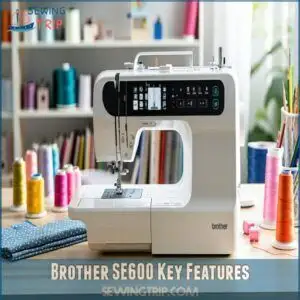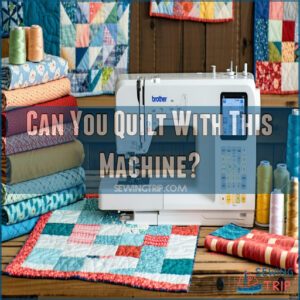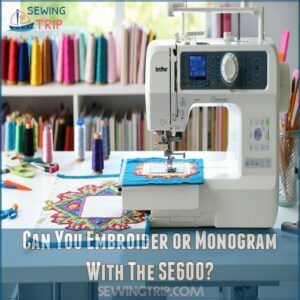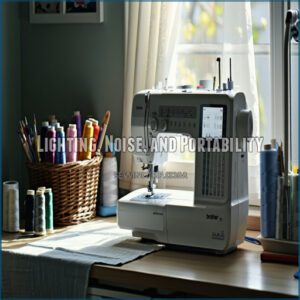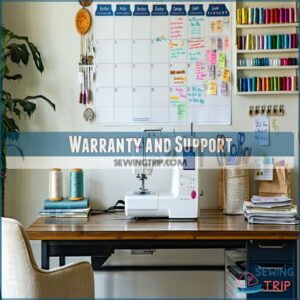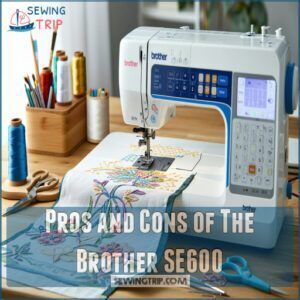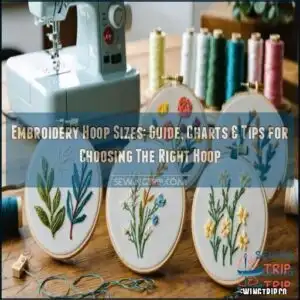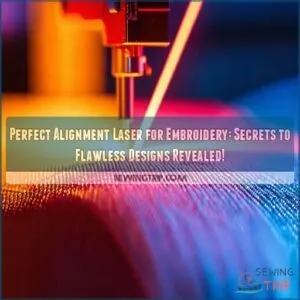This site is supported by our readers. We may earn a commission, at no cost to you, if you purchase through links.
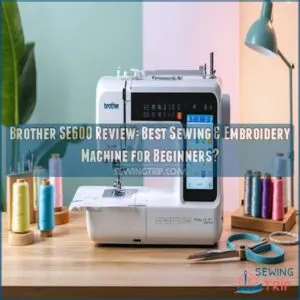 Looking into reviews of the brother se600? This sewing and embroidery machine is a crowd-pleaser for good reason.
Looking into reviews of the brother se600? This sewing and embroidery machine is a crowd-pleaser for good reason.
It packs 103 stitches, 80 embroidery designs, and a 4"x4" embroidery area into a user-friendly setup. The 3.2" color touchscreen makes design selection a breeze, while the USB port lets you easily import custom patterns.
Beginners love its automatic needle threader, but even pros appreciate its adjustable stitch settings and speed control.
It’s versatile enough to handle denim and quilting fabrics, and the free-arm makes cuffs and sleeves simple. If you’re craving creative control and ease of use, this machine’s got your name all over it.
Table Of Contents
- Key Takeaways
- Brother SE600 Key Features
- Beginner-Friendly Embroidery Machine
- Sewing and Embroidery Capabilities
- Customization and Design Options
- USB Port and Design Import
- Foot Control Pedal and Free-Arm
- Lighting, Noise, and Portability
- Warranty and Support
- Pros and Cons of The Brother SE600
- Comparison and Alternatives
- Frequently Asked Questions (FAQs)
- Conclusion
Key Takeaways
- You’ll get both sewing and embroidery capabilities with 103 built-in stitches and 80 embroidery designs, all manageable through a 3.2" color touchscreen that lets you preview and adjust designs before stitching.
- You can import custom embroidery designs via USB in PES format, though you’re limited to a 4"x4" embroidery area which may restrict larger projects.
- You’ll find the automatic needle threader and adjustable speed control helpful for both beginner and advanced projects, while the free-arm feature makes it easier to work on sleeves and cuffs.
- You’re backed by Brother’s comprehensive warranty (1 year for parts/labor, 5 years for electronics, 25 years for frame) and customer support through phone, email, or live chat if you need help.
Brother SE600 Key Features
The Brother SE600 packs a lot of features to make sewing and embroidery accessible for beginners.
From its intuitive touchscreen to its versatile sewing feet, this machine is designed to simplify your projects while delivering professional results.
Convenient Touch LCD Display Screen
The SE600’s 3.2" touchscreen interface makes sewing and embroidery feel effortless.
Its sharp LCD display clarity guarantees a stress-free experience.
Here’s why you’ll love it:
- Preview designs before stitching for peace of mind.
- A responsive user-friendly interface simplifies navigation.
- Easily adjust colors with a vivid color touchscreen palette.
- Smooth touchscreen navigation keeps everything at your fingertips, hassle-free.
It’s precision and ease combined!
A Sewing Foot for Almost Any Task
The Brother SE600 sewing and embroidery machine comes with seven sewing feet, offering unmatched versatility for every project.
From zippers to buttonholes, each foot handles tasks like a pro. Switching between them is a breeze with the quick-change system.
| Here’s a quick breakdown: | Sewing Foot | Task | Advantage |
|---|---|---|---|
| Zipper Foot | Sewing zippers | Clean finish | |
| Overcasting Foot | Prevent fraying | Seam durability | |
| Monogramming Foot | Embroidery designs | Personalized projects | |
| Buttonhole Foot | Buttonholes | Accurate sizing |
Embrace stress-free stitching with the Brother SE600, which offers a range of benefits, including clean finish and seam durability, making it an ideal choice for various projects.
LED Lighting for Sewing in The Dark
Working on fine details in low light can strain your eyes, but the SE600’s built-in LED light brightens your work area effortlessly.
Sewing in the dark? Forget it—your stitches will stay flawless with this feature.
Combined with the color touchscreen and automatic needle threader, precision is a breeze.
You’ll love:
- Bright, energy-efficient LED light
- Better sewing visibility
- Enhanced sewing safety
- Perfect for dark rooms
Beginner-Friendly Embroidery Machine
If you’re new to embroidery, the Brother SE600 makes getting started simple with its intuitive features and helpful on-screen instructions.
Its automatic needle threader, color touchscreen, and 80 built-in designs guarantee you’ll feel confident creating projects right away, with features like an automatic needle threader.
Is It Easy to Use for Newbies?
Getting the hang of this beginner sewing machine is a snap. Its user-friendly interface simplifies navigation, making the learning curve surprisingly fun.
You’ll appreciate the clear error messages and beginner tips included in the detailed manual. Plus, thread management is a breeze with features like the automatic needle threader.
- A touchscreen that feels intuitive and modern
- Handy error prompts to guide you
- A smooth setup process
- Smart thread handling for stress-free sewing
The features of this sewing machine contribute to an overall enjoyable sewing experience, making it easy to get started with stress-free sewing.
Can I Learn to Embroider With This Machine?
Learning to embroider with the Brother SE600 is easier than you’d think.
Its user-friendly interface and tutorials make embroidery basics straightforward. Start with simple patterns to master stitch guidance and thread management.
With time, explore design software and customize projects. It’s a sewing and embroidery machine built for beginners keen to create.
Practice fosters creativity!
What Kind of Support Does Brother Offer?
Great support is key when starting something new.
With the SE600, you’ll get:
- A 1-year warranty on parts and labor, plus 25 years for the frame.
- Access to customer service and phone support for technical help.
- Detailed user manuals and tutorials for guidance.
- Active online forums for troubleshooting tips and community advice.
The Brother SE600 is a combined sewing and embroidery machine.
Feel supported every step!
Sewing and Embroidery Capabilities
The Brother SE600 combines sewing and embroidery functions, giving you the tools to create both practical and decorative projects with ease.
With 103 stitches and 80 embroidery designs, it’s versatile enough to handle a wide range of fabrics and creative tasks.
Can You Quilt With This Machine?
The Brother SE600 offers Quilting Basics for small to medium projects.
With stitch control, fabric selection flexibility, and bonus quilt patterns, it stitches like a pro.
Its free arm helps navigate sleeves and hems, while the built-in quilting foot guides layers smoothly.
Though the 4"x4" embroidery area limits scale, this sewing and embroidery machine shines in creativity, even for cozy quilts.
For advanced quilting techniques, understanding brother se600 quilting capabilities is essential, and is a key part of sewing success.
What Fabrics Can You Use With The SE600?
The Brother SE600 sewing and embroidery machine handles various fabric types with ease.
From sturdy denim to quilting cotton, it’s versatile enough for many projects. Use stabilizers for tricky knits and lighter silks.
Felt works beautifully for embroidery, producing clean designs. With compatible hoop sizes and thoughtful thread choices, it’s a reliable companion for exploring creative possibilities.
The machine’s capabilities can be further enhanced by understanding its built-in stitches and various embroidery features.
Customization and Design Options
With the Brother SE600, you’ll have access to 103 sewing stitches and 80 embroidery designs, letting you customize projects to match your style.
The built-in touchscreen helps you easily adjust stitches, preview embroidery designs, and create one-of-a-kind pieces, utilizing the 103 sewing stitches to bring your vision to life.
How Many Stitches Does It Come With for Sewing?
The Brother SE600 offers 103 built-in sewing stitches, giving you plenty of options for creative projects.
From utility stitches like zippers and buttonholes to elegant decorative stitches for embellishments, it covers the essentials and beyond.
With this variety, you’ll enjoy versatility and precision in every stitch.
- Utility stitches: Zippers, hems, buttonholes.
- Decorative stitches: Elegant designs, heirloom sewing.
- Stitch quality: Consistent, reliable results.
Can You Adjust The Stitches for Different Fabrics?
Adjusting stitches for different fabrics on the Brother SE600 is simple.
You can tweak stitch length, width, and thread tension for ideal results.
The sewing modes make handling various fabric types—like silk, denim, or leather—easy.
With sewing specs like 710 stitches per minute and an automatic needle threader, stitch quality stays consistent, even on challenging materials.
Understanding the SE600 fabric settings is essential for achieving professional-looking embroidery and sewing results.
Can You Embroider or Monogram With The SE600?
Yes, you can embroider and monogram with the SE600 embroidery machine. It offers 80 built-in embroidery designs and 6 monogram styles, letting you customize projects easily.
With a 4"x4" embroidery field and options for adjusting font sizes and thread colors, this computerized embroidery machine is great for beginners. Just note the design limits—larger projects may require creative workarounds.
The machine’s built-in stitch options provide users with a wide range of creative possibilities for their sewing and embroidery projects.
USB Port and Design Import
Unleash limitless creativity with the SE600’s USB port, your ultimate tool for personalizing projects. This feature lets you import custom designs in PES format, giving you access to a world of possibilities beyond the 80 built-in embroidery designs.
Just plug in your USB drive and watch your imagination come to life.
With the SE600, you can:
- Upload intricate custom designs directly via the USB port.
- Edit thread colors, sizes, and layouts using built-in embroidery design software.
- Store designs for quick access, reducing setup time.
- Expand your library with designs from digitizing software.
The ability to access wireless design transfer capabilities can greatly enhance your sewing experience. Keep in mind, the SE600 supports specific formats like PES, so always check file compatibility.
With the USB port at your fingertips, your embroidery transforms from ordinary to extraordinary—one stitch at a time!
Foot Control Pedal and Free-Arm
The Brother SE600 offers a reliable foot control pedal for precise speed management, giving you full control over your sewing.
Its free-arm feature makes it easy to sew cuffs, sleeves, and other small, hard-to-reach areas with accuracy.
What’s The Foot Control Pedal Like?
The foot control pedal on the Brother SE600 offers smooth pedal response, giving you precise speed regulation for all projects.
Whether you’re stitching lightweight fabrics or denim, the pedal’s sensitivity adapts beautifully.
It’s simple enough for beginners too!
| Feature | Benefit | Example Use |
|---|---|---|
| Pedal Response | Smooth speed changes | Sewing seams |
| Tension Adjustment | Prevents thread breaks | Decorative stitching |
| Speed Regulation | Controls stitch flow | Quilting details |
Does It Have a Free-arm for Sewing Sleeves?
Sewing sleeves and cuffs is a breeze with the Brother SE600, thanks to its detachable free arm.
This arm capability makes tackling tricky, cylindrical sewing tasks—like cuffs and hems—surprisingly simple.
The design provides plenty of space for smooth fabric movement.
Whether you’re stitching tiny cuffs or mastering sleeve sewing, this feature proves invaluable in creating professional-quality results effortlessly.
Lighting, Noise, and Portability
The Brother SE600’s bright LED light guarantees you can clearly see your work, even in dimly lit spaces.
It’s also relatively quiet and lightweight, making it convenient for home use and easy to move when needed.
Is It Noisy or Can I Sew Quietly?
The Brother SE600 is a gem for quiet sewing.
Its smooth hum won’t interrupt your late-night creativity.
Here’s how it keeps noise to a minimum:
- Quiet Operation: The motor runs softly, reducing sewing sounds.
- Low Audio Output: Perfect for shared spaces.
- User-Friendly Design: It feels calming to use, as many sewing machine reviews highlight this standout feature.
Is It Portable or Too Heavy to Move?
Is the Brother SE600 portable? Well, at around 26 pounds, its sewing machine weight is manageable but not feather-light.
Consider a lightweight portable sewing machine if portability is a primary concern. You won’t want to lug it around daily, but moving it occasionally is doable with a little care.
Here’s how to handle portability issues:
- Working Space Setup: Make sure your table or workspace can handle the machine weight securely.
- Handling Ease: Use both hands when lifting to avoid accidents or straining yourself.
- Practical Storage Options: Store it on a sturdy table or in a sewing cabinet for quick access and added safety.
It’s portable enough—just plan ahead when moving!
Warranty and Support
What if something goes wrong with your Brother SE600? Relax—support is solid.
The machine includes a 1-year warranty on parts/labor, 5 years on electronic components, and an impressive 25 years on the frame.
Whether you’ve got questions about maintenance or you’re handling warranty claims, customer service is available via phone, email, or live chat. They even provide troubleshooting tips through detailed manuals and online resources.
Repairs? Coverage extends to defects in materials and workmanship, helping minimize costs. Brother’s technical support team makes sure you’re never stuck.
Their user-first approach lets you focus on creativity rather than stressing about equipment hiccups.
Pros and Cons of The Brother SE600
Choosing a sewing and embroidery machine involves weighing its strengths and weaknesses, and the Brother SE600 is no exception.
Let’s explore its standout features and a few areas where it mightn’t meet every need.
What Are The Pros of The Brother SE600?
The SE600 shines with its user-friendly interface and versatility.
Its ease of use makes it perfect for beginners mastering sewing and embroidery. You’ll love the adjustable sewing speed for precision and its impressive embroidery quality.
With durable construction, it’s built to last. Many brother se600 reviews highlight its practicality, blending advanced features into an approachable, reliable machine suitable for various projects.
The machine’s overall performance is enhanced by its built-in stitch options, allowing for a wide range of creative possibilities.
What Are The Downsides of This Embroidery Machine?
While the SE600 shines in features, it has its quirks.
You’ll face:
- Limited embroidery space (4"x4") may stifle bigger dreams.
- Slow speed (400 spm for embroidery) tests patience.
- Thread changes can feel repetitive.
- Design limitations restrict creative freedom to.PES formats.
- The noise level isn’t ideal for late-night projects.
Beginner? It’s great—just a bit demanding.
Comparison and Alternatives
If you’re wondering how the Brother SE600 stacks up against similar machines, we’re here to help.
We’ll explore its differences from the SE630 and other popular options to help you pick the best fit for your projects.
Which is Better Brother SE600 Vs SE630?
When comparing the Brother SE600 and SE630, you’ll notice key differences between these sewing and embroidery machines.
Here’s a breakdown:
| Feature | Brother SE600 | Brother SE630 |
|---|---|---|
| Price | $329.99 | $499.99 |
| Hoop Size | 4×4 inches | 5×7 inches |
| Built-in Designs | 80 | 136 |
| Fonts | 6 | 10 |
| Warranty Coverage | 25 years | 25 years |
Choose the SE600 for affordability; opt for the SE630 if larger designs matter.
How Does The SE600 Compare to Other Embroidery Machines?
When weighing the SE600 against others, its sewing and embroidery combo shines.
The 4”x4” embroidery field feels snug compared to the PE800’s 5”x7”. With 400 embroidery stitches per minute, it’s slower but precise.
Its user-friendly touchscreen outperforms many entry-level models. For value, few beat it; the SE600 mixes versatility with affordability.
The overall machine performance is influenced by the brother se600 review ratings from various sources.
| Feature | SE600 | SE630 | PE800 | SE1900 | SE725 |
|---|---|---|---|---|---|
| Embroidery Speed | 400 spm | 450 spm | 650 spm | 850 spm | 450 spm |
| Embroidery Area | 4"x4" | 4"x4" | 5"x7" | 5"x7" | 4"x4" |
| Stitch Quality | High | High | Excellent | Superior | Standard |
| User Interface | LCD Touch | LCD Touch | Advanced LCD | Touchscreen | Basic LCD |
| Market Value | $400 | $425 | $700+ | $950 | $300+ |
Frequently Asked Questions (FAQs)
Is the Brother SE600 worth it?
Picture yourself effortlessly creating stunning embroidery or sewing projects.
The Brother SE600 shines with its versatility, user-friendly features, and value.
While its embroidery field is limited, it’s a solid choice for beginners and hobbyists, offering great value.
Which Brother embroidery machine is the best?
The best Brother embroidery machine depends on your needs.
The Brother PE800 shines for advanced embroidery features, while the SE600 offers versatility with sewing and embroidery capabilities.
Making it perfect for beginners or hobbyists, the choice between these models can significantly impact your embroidery experience with a Brother machine.
Is the Brother SE600 discontinued on Reddit?
It’s unclear if the Brother SE600 is discontinued, but Reddit discussions suggest it’s still available through some retailers.
If you’re unsure, check listings or contact Brother directly for the most accurate information.
Why does my needle keep breaking on my brother SE600?
Like a puzzling plot twist, needle breakage often stems from wrong needle sizes, threading mistakes, or dense fabrics.
Double-check your setup, use correct needles, and slow down for heavy materials to avoid breaks, considering dense fabrics as a key factor.
Which is better Brother SE600 vs SE630?
The Brother SE630 offers slight upgrades like more embroidery designs and a beginner-friendly interface.
However, if you’re seeking affordability with similar performance, the SE600 is a solid choice for versatile sewing and embroidery projects, offering a great option for those looking for similar performance.
Can you use your own designs on a Brother SE600?
You can absolutely upload your own designs to the Brother SE600 using its USB port.
Just make sure your designs are in the compatible .PES format, and you’re ready to let your creativity shine!
How big can you embroider on a Brother SE600?
You can embroider up to 4"x4" on the Brother SE
While it’s not massive, it’s perfect for small projects like monograms or patches.
Get creative within that space, and the results will amaze you!
Can the Brother SE600 sew and embroider on denim fabric?
You’ll find the SE600 handles denim like a champ for both sewing and embroidery.
It’s got the power to tackle thick fabric, but you’ll want to use the right needle and stabilizer for best results.
How do I transfer embroidery designs to the Brother SE600?
You’ll need a USB flash drive to transfer designs to your SE
Save designs in.PES format, insert the drive into the machine’s USB port, and select your design through the touchscreen.
Can I use the Brother SE600 for sewing leather materials?
With its powerful 710 stitches-per-minute speed, you can sew leather on your SE You’ll need a leather needle and appropriate presser foot. Start slowly and adjust stitch length for best results.
Conclusion
After diving deep into reviews of the brother se600, it’s clear this machine packs quite a punch for beginners and seasoned sewists alike.
You’ll love the blend of modern features and user-friendly design that makes both sewing and embroidery feel like second nature.
Whether you’re hemming pants or creating custom designs, this versatile machine delivers reliable performance without breaking the bank.
If you’re ready to elevate your crafting game with a dual-purpose powerhouse, the SE600 deserves a spot in your creative corner.
- https://kazzthespazz.com/brother-se600-review/
- https://www.amazon.com/Brother-SE600-Computerized-Embroidery-Stitches/dp/B074F8TZNH
- https://www.sewingmachinefun.com/brother-se600-review/
- https://www.seworbit.com/brother-se600-review/
- https://download.brother.com/welcome/doch101014/888m20_edg01endefrnlitesptru.pdf