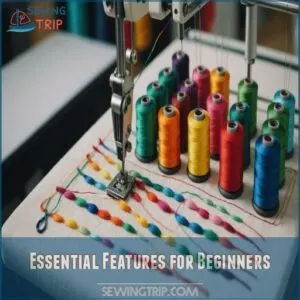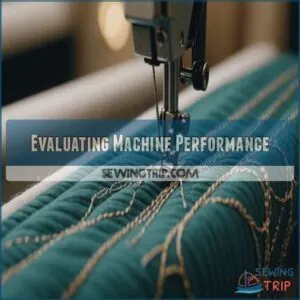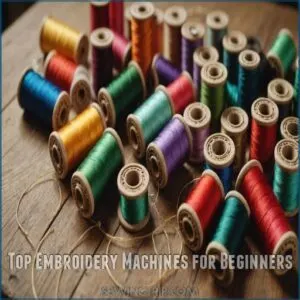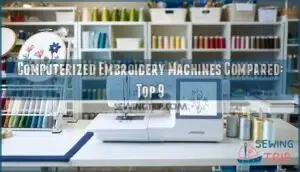This site is supported by our readers. We may earn a commission, at no cost to you, if you purchase through links.
 Looking for the best embroidery machines for beginners can feel like a tight stitch, but don’t worry, we’re here to help!
Looking for the best embroidery machines for beginners can feel like a tight stitch, but don’t worry, we’re here to help!
The Brother PE535 is perfect with its 80 built-in designs and easy USB port.
Friendly features like an automatic needle threader make it a real time-saver.
If you’re itching for variety, the Brother SE700, with its wireless capabilities, is a tech lover’s dream.
For those who want more stitch options, the Singer Quantum Stylist 9960 offers over a thousand possibilities.
Interested in larger projects?
The Brother PE800 provides a roomy embroidery field.
Ready to start stitching magic?
Table Of Contents
Key Takeaways
- You’ll love the Brother PE535 for its beginner-friendly features, including 80 designs, a USB port for custom uploads, and a 3.2” LCD touchscreen that simplifies navigation.
- If you’re into tech, the Brother SE700 offers wireless capabilities and access to a vast design library, making it a versatile choice for both sewing and embroidery.
- Dive into a world of possibilities with the Singer Quantum Stylist 9960, offering 1,172 stitch options and advanced features like an automatic needle threader that enhance your creative projects.
- The Brother PE800 is perfect for larger projects with its spacious 5"x7" embroidery field, intuitive touchscreen, and easy custom design uploads.
Choosing The Right Machine
When you’re starting out with embroidery, finding the right machine can feel like choosing the perfect car in a dealership full of fancy models.
Consider what features you really need, like automatic needle threaders or customizable design options, to make your creative journey smoother and more enjoyable.
Type of Machine
Choosing between embroidery and sewing machines can feel like a needle-in-a-haystack situation.
But don’t fret—think of standalone vs. combo models, and also consider checking out online resources like best embroidery machines to find the right fit.
Standalone machines focus solely on embroidery, while combos tackle both.
Hoop size matters, too.
Small portable machines fit tight spaces, while larger ones accommodate bigger projects.
Budget-friendly options abound, helping beginners find their ideal match easily.
Key Features for Beginners
Starting your embroidery journey? Look for beginner-friendly features like a touch screen for easy navigation and built-in designs to spark creativity.
When selecting a machine, consider its embroidery machine features such as automatic needle threader, LCD display, and editing tools.
A flexible hoop size helps accommodate various projects, while automatic thread tension guarantees neat stitches.
Learning the basics of computerized embroidery machines, such as those in our best embroidery sewing machine overlock 2017 guide, can help you make an informed decision. These tips make starting out a breeze, giving you the confidence to explore different embroidery machine brands and find your ideal match.
Essential Features for Beginners
As a beginner, you’ll want an embroidery machine with key features that make learning easier and more enjoyable.
We’ll explore essential elements like automatic needle threaders, user-friendly touchscreen displays, a variety of built-in designs to get you started, and the ability to upload your own custom creations.
Automatic Needle Threaders
Automatic needle threaders are your new best friend with an embroidery machine.
Ever find threading maddening?
With this handy feature, threading problems vanish.
Just a simple lever push, and voilà—thread through the needle, stress-free!
When choosing a budget embroidery machine, consider the importance of automatic needle threading as seen in machines like the Brother PE770 Embroidery Machine, which saves time and makes the embroidery process easier. While manual threading alternatives exist, automatic threader benefits make it a top pick in embroidery machine recommendations, especially for beginners seeking ease and efficiency.
Touchscreen Displays
So you’ve mastered needle threading? Let’s talk touchscreen displays. They’re your window to creativity, offering essential features that can be found in products from online stores like embroidery machine beginner, which offer a range of beginner-friendly options.
- Touchscreen responsiveness makes interface navigation smooth as you adjust your designs effortlessly.
- Display clarity helps in seeing every detail on your embroidery machine guide, ensuring precision.
- Screen size matters—larger screens make design adjustments a breeze, making your embroidery journey smoother and more enjoyable.
Built-in Designs and Fonts
Finding the right embroidery machine? Keep an eye out for built-in designs and fonts.
These gems save time and get you embroidering in no time.
With a library of embroidery designs, font customization becomes a breeze.
You’ll explore various embroidery styles, trying out fun font pairings.
No need for embroidery software—your creativity can flow right from the start!
Custom Design Upload Options
When diving into custom design uploads for your embroidery machine, consider the importance of selecting the right thread and needles, such as the Schmetz Embroidery Needles Assortment recommended embroidery supplies. It’s key to keep in mind several factors. Make sure design file formats are compatible with your software. Fast USB port speed and wireless transfer options matter, too. Be aware of file size limits, as they can impact your creativity.
Here’s what to check:
- Design file formats
- Software compatibility
- USB port speed
- Wireless transfer
Evaluating Machine Performance
When you’re evaluating the embroidery machine’s performance, it’s important to think about its stitches per minute, hoop size, and ease of use.
These factors can save you time and frustration, much like finding the perfect shortcut during rush hour traffic.
Stitches Per Minute (SPM)
After looking at the must-have beginner features, let’s consider SPM, or stitches per minute.
It’s like your machine’s speedometer, directly impacting project timelines.
More SPM means quicker stitching, ideal for larger projects.
Compare models, focusing on SPM vs quality.
Speed doesn’t have to mean sacrificing stitch perfection.
It’s a balancing act between efficiency and embroidery excellence.
Hoop Size and Embroidery Area
Several key factors influence your embroidery machine’s capabilities.
Hoop size and embroidery area directly impact your project’s scope.
A larger hoop, such as the ones found in 7 large hoop embroidery machines, means bigger embroidery projects.
Consider these points for a hoop size comparison:
- A larger hoop means bigger embroidery projects.
- Smaller hoops are great for smaller, detailed work.
- Check the embroidery area size; it might differ from the hoop size.
- Understand project limitations based on your machine’s area size; an area size calculator can help. Don’t get caught off guard!
Ease of Use and Navigation
You’re set on your embroidery project.
Understanding your machine’s ease of use and navigation is the next step.
A user-friendly interface with responsive touchscreens and intuitive navigation shortcuts helps you dodge headaches.
An overly complex machine might slow creative juices.
Prioritize simplicity in design to reduce the learning curve and enhance the overall crafting experience.
Top Embroidery Machines for Beginners
When you’re starting your embroidery journey, choosing the right machine can feel like going through a maze of threads.
We’ve reviewed top picks like the Brother PE535 and the Singer Quantum Stylist 9960 to help you find the perfect match for your creative needs.
Brother PE535 Embroidery Machine
With the Brother PE535, you’ll get started with embroidery with ease.
This machine offers 80 built-in designs and nine fonts, perfect for jazzing up projects.
Its 4” x 4” embroidery area is just right for beginners, while the USB port lets you upload custom creations.
A 3.2” LCD touchscreen makes navigation a breeze, simplifying every stitch.
Brother SE700 Sewing and Embroidery Machine
Thinking of diving into embroidery? The Singer SE300 Legacy Sewing Machine Review highlights its user-friendly interface and impressive stitch quality for crisp embroidery, making it a great alternative to consider Singer SE300 Embroidery Designs. The Brother SE700 sewing and embroidery machine is your versatile sidekick. Here’s why:
- Wireless connectivity lets you use the Artspira app, expanding your embroidery design library with ease.
- You’ll find 103 sewing stitches for creative sewing capabilities.
- Plus, reading Brother SE700 reviews shows it’s a top choice for beginners.
Singer Quantum Stylist 9960
After exploring the Brother SE700’s dual capabilities, let’s look at the Singer Quantum Stylist 9960.
This machine shines with 1,172 stitch options and five alphameric fonts, perfect for sewing and embroidery.
Its advanced features, including an automatic needle threader, make projects a breeze.
Affordable and packed with functions, it’s a great embroidery machine for beginners aiming for personalization and creative endeavors.
Brother PE800 Embroidery Machine
The Brother SE400 offers a great alternative with 67 built-in stitches and 70 embroidery designs, including an automatic needle threader and embroidery card reader for convenient design imports. The Brother PE800 embroidery machine packs a punch for beginners, offering 138 designs and a spacious 5"x7" embroidery field.
Ideal for larger projects, it’s versatile for quilting and clothing, and easy to troubleshoot.
You can find more top-rated embroidery machines like this one at best embroidery machines online.
Compared to the PE535, it expands your creative horizons.
Reviews highlight its intuitive touchscreen and USB port, making custom design uploads a breeze.
Buying Guide and Considerations
Before you buy, carefully consider your budget and what features are essential to you.
Read online reviews to see what other users are saying about their experiences.
Think about the machine’s warranty, its build quality, and read online reviews to see what other users are saying about their experiences.
Price and Budget
Budget considerations are key when diving into embroidery for fun or passion.
Set a clear price range to find an embroidery machine for beginners that offers value for money.
Compare costs to make sure you’re getting the best deal among affordable options.
Keep an eye out for features that match your budget and embroidery goals—you’ll thank yourself later!
Support and Warranty
Imagine your dream machine needing repair right after purchase.
You’d want solid customer service and a robust warranty, right?
A good embroidery machine warranty covers parts, labor, and offers reasonable repair costs.
Check return policies and join embroidery machine communities for extra support.
You’ll find resources and help when you’re part of a supportive network.
Durability and Build Quality
When you’re picking an embroidery machine, durability is key.
Look for sturdy build materials that promise a long machine lifespan.
Think about warranty coverage and repair costs—these can save you headaches down the road.
Reliability issues are less fun than your projects, so check for any common pitfalls.
A solid machine keeps embroidery safe and maintenance simple.
Frequently Asked Questions (FAQs)
What is the best embroidery machine for beginners?
Starting an embroidery journey, the Brother PE535 feels like a trusty old friend guiding your way. It’s got 80 designs, 9 fonts, and a 4" x 4" area to fuel your creative spirit.
What is the best sewing machine for embroidery?
For embroidery, the Brother PE535’s a great starter machine.
It’s user-friendly, affordable, and boasts 80 built-in designs.
It’s perfect if you’re just starting out and want to learn the ropes.
You’ll love its ease of use!
Which embroidery machine should I buy?
Picking an embroidery machine feels like choosing a new adventure.
If you’re starting, try Brother PE
It’s a beginner’s dream with 80 designs, USB for customs, and a user-friendly touchscreen.
It won’t break the bank!
Is brother a good machine to learn embroidery?
Brother machines are excellent for beginners learning embroidery due to their user-friendly interfaces and built-in designs.
Brother PE535 offers intuitive touchscreens and USB ports for personalized creations, making learning smooth and enjoyable.
What embroidery machine to start with?
Diving into embroidery is like starting an artful journey.
Brother PE535, a trusty sidekick featuring 80 designs, a 4"x4" embroidery area, and USB support for personal creations.
It’s beginner-friendly yet packed with potential.
Is embroidery good for beginners?
Embroidery is a fantastic hobby for beginners.
It’s both creative and relaxing, letting you craft beautiful designs at home.
With straightforward machines like the Brother PE535, you’ll easily learn and enjoy this delightful art form.
Are embroidery machines hard to learn?
Learning to use an embroidery machine isn’t rocket science, but it takes patience.
With practice, you’ll master threading, selecting designs, and operating controls.
Start small, explore tutorials, and don’t get frustrated if your first project isn’t perfect.
How easy are embroidery machines to use?
Using an embroidery machine isn’t rocket science, especially with models having intuitive touchscreens and automatic features.
You’ll quickly get the hang of it with practice, making it a fun, creative way to personalize projects.
How do I maintain an embroidery machine?
Wow, keeping your machine in tip-top shape is key! Regularly clean the bobbin area, lubricate moving parts, and always check your needle. This simple maintenance guarantees years of smooth stitching.
What accessories are essential for embroidery?
You’ll need essential embroidery accessories like stabilizers for fabric support, an embroidery hoop for even stitching, sharp embroidery scissors, and extra bobbins.
Thread organizers and a seam ripper also help keep your workspace tidy and error-free.
How to troubleshoot common embroidery machine issues?
Start by checking your thread tension and ensuring the needle is suitable for your fabric.
Clean the bobbin area regularly, as lint can cause trouble.
If your machine’s skipping stitches, consider using a machine like the Brother XL-3750 with 35 built-in stitches, try adjusting stitch settings or rethreading.
Are there online tutorials for beginners?
Explore a world of vibrant threads and soft fabrics with countless online tutorials for embroidery beginners.
Sites like YouTube and Craftsy offer step-by-step guides, helping you master stitches and patterns with easy-to-follow videos.
Get started!
What type of thread is best for embroidery?
Choosing the right thread for embroidery can make a real difference.
Polyester and rayon threads are best due to their strength and sheen.
Cotton thread offers a classic look, but silk threads add a luxurious touch.
Conclusion
Feeling like you’re about to conquer the embroidery world?
With the best embroidery machines for beginners reviewed above, you’re all set to create masterpieces from day one.
Whether it’s the tech-savvy Brother SE700 or the feature-packed Singer Quantum Stylist 9960, there’s a perfect match waiting for you.
These machines offer a balance of ease and versatility—ideal for your creative journey.
Get started and stitch your dreams into reality, transforming ideas into tangible art.