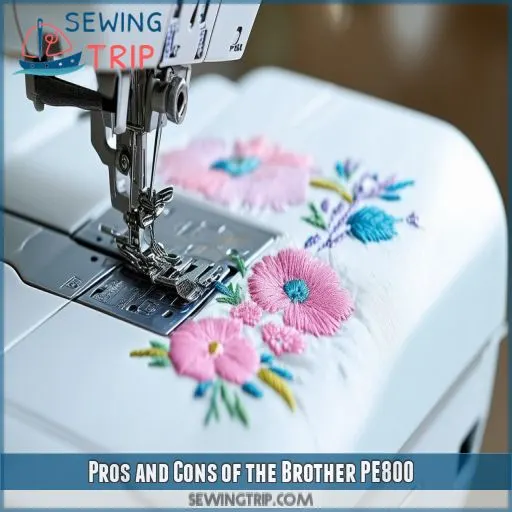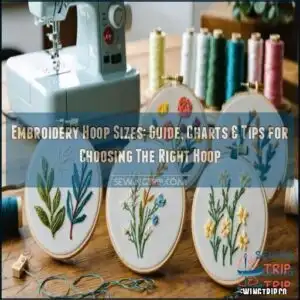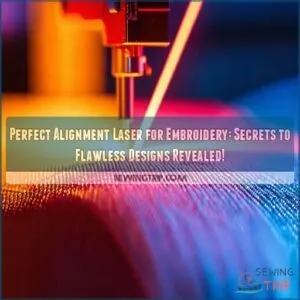This site is supported by our readers. We may earn a commission, at no cost to you, if you purchase through links.
 Think of a blank canvas, just waiting to design something unique with the lightest touch—such is the Brother PE800.
Think of a blank canvas, just waiting to design something unique with the lightest touch—such is the Brother PE800.
In this in-depth review, you will see how 138 built-in embroidery designs, a 5×7 embroidery field, and a user-friendly LCD touchscreen can unlock new levels of mastery.
We will outline ease of use, compare it with other machines from the same brand, and discuss design customization in this piece.
Dive into a critical, professional review of the Brother PE800 to see if this is the embroidery machine for you.
Table Of Contents
Key Takeaways
- Level up your embroidery game with the Brother PE800, a blank canvas for your creative visions.
- Dive into a sea of built-in designs, fonts, and a spacious embroidery field – it’s like having a design buffet at your fingertips!
- Editing and importing designs is a breeze with the user-friendly touchscreen – no more wrestling with complicated software.
- The automatic needle threader is your secret weapon against frustration, saving you time and preserving your sanity.
Key Features of the Brother PE800
The Brother PE800 embroidery machine boasts impressive features that set it apart from its competitors. You’ll find a user-friendly 3.2" Sew Smart Color LCD touch screen, 138 built-in embroidery designs, 11 lettering fonts, and a generous 5"x7" embroidery field, making it a versatile choice for both beginners and experienced embroiderers.
3.2 Sew Smart Color LCD Touch Screen
You’ll love the PE800’s 3.2" Sew Smart Color LCD touch screen display. This vivid color display isn’t just eye candy; it’s your command center. With easy navigation and a customizable interface, you’re in control.
The large screen size makes designing a breeze, while on-screen tutorials guide you through tricky spots.
Dual LED lights illuminate your work, and the automatic thread trimmer keeps things tidy.
138 Built-in Embroidery Designs
You’ll be thrilled with the Brother PE800’s vast array of 138 built-in embroidery designs. This impressive selection allows you to create stunning projects right out of the box. With the LCD touchscreen display, you can easily browse and select designs, making your embroidery journey a breeze.
- Explore diverse categories, from florals to borders, catering to various project needs
- Customize built-in designs by resizing, rotating, or combining elements for unique creations
- Import complex designs via USB, expanding your creative possibilities beyond the built-in library
11 Lettering Fonts
You’ll love PE800’s 11 lettering fonts, providing enough options to supply monograms that complement custom designs. With 7 English, 3 Japanese, and 1 Cyrillic font styles, you won’t be short on options.
The edit function on this user-friendly touchscreen display makes editing a design easy.
From personalized gifts to branding your work, these fonts provide versatility. File compatibility allows you to import some favorite styles and open up creative possibilities.
5×7 Embroidery Field
Moving from fonts to functionality, you’ll appreciate the PE800’s spacious 5×7 embroidery field. This large embroidery area brings versatility to projects—from intricate designs to more prominent logos.
Be prepared to breeze through projects efficiently at a maximum embroidery speed of 650 stitches per minute.
Ensuring high stitch quality and density, this computerized embroidery-only machine is compatible with various design formats to let your creativity run wild.
Top 3 Brother Embroidery Machines Compared
To understand how the Brother PE800 stacks up against other models, you’ll want to compare it with the PE535, PE900, and SE1900. These machines offer varying features and price points, allowing you to find the best fit for your embroidery needs and budget.
1. Brother PE535 Embroidery Machine
The Brother PE535 offers a more compact alternative to the PE800.
You’ll find 80 built-in designs and 9 fonts, compared to the PE800’s 138 designs and 11 fonts. It features a smaller 3.2" LCD touchscreen and a 4" x 4" embroidery field, which may limit your design options.
While it shares user-friendly features like USB import and on-screen editing, the PE535’s smaller hoop size might cramp your style if you’re into larger designs.
It’s a solid choice for beginners or those with space constraints, but the PE800 gives you more room to grow.
Best For: Beginners or those with space constraints.
- Smaller size and lower price point compared to other models
- 80 built-in designs and 9 fonts
- USB port for importing designs
- Smaller 3.2" LCD touchscreen
- 4" x 4" embroidery field may limit design options
- May require additional software and accessories for more advanced features
2. Brother PE900 Embroidery Machine WLAN
The Brother PE900 takes embroidery to the next level with its WLAN capability. You’ll love wirelessly transferring designs from your device to the machine.
With a 5" x 7" embroidery field and 193 built-in designs, you’ve got plenty of creative options. The Color Sort and Jump Stitch Trimming functions make your embroidery process more efficient.
A large 3.7" touchscreen allows for easy on-screen editing, while 13 lettering fonts give you versatility in text designs. Plus, the automatic needle threader saves you time and reduces stress.
Best For: Home embroiderers looking for a fast and versatile embroidery machine.
- WLAN capability for wireless design transfer
- Color Sort and Jump Stitch Trimming functions for efficient stitching
- Automatic needle threader for time-saving and stress reduction
- Requires firmware update and Artspira App download for additional designs
- Compatibility may vary by device and operating system
- Not intended for commercial use
3. Brother SE1900 Sewing Embroidery Machine

The Brother SE1900 takes versatility to a new level, combining sewing and embroidery capabilities. You’ll find 138 built-in embroidery designs and 240 sewing stitches at your fingertips.
With a larger 5"x7" embroidery field and a 3.2" LCD touchscreen, it’s a step up from the PE800. The SE1900 offers more creative freedom, allowing you to switch between sewing and embroidery projects seamlessly.
While it’s pricier than the PE800, the added sewing functionality makes it a solid choice if you’re looking for an all-in-one machine to tackle diverse projects.
Best For: Those seeking a versatile machine that combines sewing and embroidery capabilities.
- 138 built-in embroidery designs and 240 sewing stitches
- Larger 5"x7" embroidery field and a 3.2" LCD touchscreen
- Advanced needle threader and drop-in top bobbin
- Pricier than comparable embroidery-only machines
- Embroidery field is smaller than some dedicated embroidery machines
- May not be suitable for heavy-duty sewing projects
Ease of Use and User-Friendly Aspects
You’ll appreciate the user-friendly features of the Brother PE800, designed to help you finish your embroidery project fast. The automatic needle threader will save time and put less stress on your eyes, while a quick-set top drop bobbin system and built-in tutorials get you up and stitching with minimum hassle.
Automatic Needle Threader
The Brother PE800’s automatic needle threader is a game-changer for your embroidery projects. You’ll save time and frustration, especially if you’re new to embroidery or have vision challenges.
While it’s generally reliable, occasional hiccups can occur. Keep the mechanism clean and use compatible needles for best results.
If you encounter issues, consult the manual or Brother’s troubleshooting assistance for quick fixes and maintenance advice.
Quick-Set Top-Drop Bobbin
With the Brother PE800, the Quick-Set Top-Drop Bobbin simplifies bobbin loading. Just drop it in, pull the thread through the slot, and you’re set. This feature eliminates fumbling, ensuring an easy-start every time. Compatible with pre-wound bobbins from the Grand Slam Package and Brother PE770, it seamlessly works with the automatic default tension system for consistent stitches.
Built-in Tutorials
The built-in tutorials on the Brother PE800 enhance ease of use, especially for beginners. Here’s how they help:
- Tutorial Effectiveness: Walks you through complex features.
- Beginner Friendliness: Step-by-step guides simplify learning.
- Troubleshooting Guide: Quickly resolves issues like armhole fitting problems.
User feedback endorses these tutorials for efficiency and accessibility.
Design Customization and Import Options
You can customize and edit designs directly on the Brother PE800’s touchscreen, making it easier to personalize your projects. Import your unique designs via USB, supporting commonly used file formats like.pes and.dst for greater flexibility.
On-Screen Editing Capabilities
The Brother PE800 shines with its touchscreen editing, allowing you to pick, preview, and adjust designs directly on its color LCD display. You can combine patterns seamlessly, ensuring a creative flow. Saved patterns provide efficient project management. The preview feature refines your design, making custom designs straightforward. This enhances your embroidery projects’ quality and creativity.
USB Design Import
Perfectly transfer your custom-made design into the Brother PE800 simply by importing it using a USB. This will ensure:
- File compatibility: Supports standard file formats used for embroidery.
- Custom designs: Easily use your own styles.
- Advanced editing: Adjust the imported patterns in the machine’s touchscreen.
This process gives your embroidery those personal touches but with a professional polish.
Compatible File Formats
The Brother PE800 supports several embroidery file formats, ensuring seamless design transfer. Compatible file types include.pes, .dst, .phs, and.pen. This broad file compatibility lets you import and edit designs easily via USB. If your designs are in different formats, using a file converter can help. This flexibility simplifies file transfer and customization, boosting your creative freedom.
Pros and Cons of the Brother PE800
The Brother PE800 offers numerous advantages, including a fast stitching speed and a user-friendly design, making it ideal for home embroidery businesses. However, it does have some limitations, such as being embroidery-only and requiring rethreading after every color change.
Advantages
The Brother PE800 offers significant advantages. It’s fast and reliable, making it ideal for home business use. You can combine and edit patterns directly on the touchscreen, adding convenience. Its affordability is a major plus, giving you great value for the cost. Additionally, importing designs is easy with various software options and USB connectivity, enhancing customization.
Limitations
One limitation of the Brother PE800 is that it’s an embroidery-only machine, which means you can’t use it for regular sewing tasks. The advanced needle threader isn’t always reliable, and rethreading after each color change can become time-consuming. Additionally, the machine lacks wireless LAN, requiring manual USB imports for designs.
Frequently Asked Questions (FAQs)
Is the Brother PE800 easy to use?
Yes, the Brother PE800 is user-friendly with its automatic needle threader, quickset bobbin, and 2" color LCD touchscreen. It simplifies design editing and importing, making it suitable for beginners and experienced embroiderers alike.
What is the max size for the brother PE800?
The maximum embroidery area for the Brother PE800 is 5" x 7". This size is perfect for creating detailed designs on larger projects, giving you the flexibility to handle a variety of embroidery tasks efficiently.
Which embroidery machine is best for home use?
The Brother PE800 is highly recommended for home use due to its user-friendly features, affordability, and versatility. Its advanced design options and reliable performance make it perfect for hobbyists and small home embroidery businesses.
Can the brother PE800 embroidery machine do hats?
Imagine stitching intricate designs on a hat; unfortunately, the Brother PE800 isn’t designed for hats due to its flat embroidery field. You’d need a hat embroidery machine for perfect results.
Is the brother pe800 a good embroidery machine?
Yes, the Brother PE800 is an excellent embroidery machine, offering a user-friendly experience with its 2-inch color touch screen, extensive built-in designs, and reliable performance, making it a great option for home-based embroidery enthusiasts.
How many designs does the brother pe800 have?
Like a treasure chest brimming with jewels, the Brother PE800 offers 138 built-in embroidery designs. You’ll find an array of options, including 10 frame shapes, 14 border styles, and 11 unique fonts.
What is the difference between brother pe770 vs pe800?
The Brother PE800 offers an upgraded 2" color LCD touchscreen, additional lettering fonts, and two more embroidery designs compared to the PE Both machines share most other features, but the PE800’s enhancements enhance user experience.
How much does a brother pe800 cost?
Brace yourself, the Brother PE800 typically costs between $500 to $700, making it an affordable and feature-rich option for home embroidery enthusiasts seeking a reliable, user-friendly machine with a solid range of capabilities.
How do I adjust thread tension?
First, to adjust the thread tension, locate the tension dial on your machine. Tighten the tension even more for tight stitches or lesson for loose stitches. Test on scrap fabric to ensure balance and adjust gradually for precision.
What pre-wound bobbins are compatible?
Let your creativity soar with pre-wound bobbins that fit both the Brother PE800 and XR9500PRW. These bobbins save you time and minimize thread tangles, ensuring smooth, uninterrupted embroidery sessions.
How do I save designs to USB?
Save designs to a USB on the Brother PE800 by choosing the pattern you want to save, then hitting "Save," picking the USB option, and confirming. Ensure that your USB is formatted correctly and compatible with .pes or .dst file formats.
What are common troubleshooting tips?
Use proper threading and tension; clean the accumulation of lint regularly. Use stabilizers to avoid puckering of the fabric. Also, it needs compatibility of needles, without leaving the machine running independently. Following these, your embroidery should go very smoothly.
How do I hoop fabric correctly?
Hooping fabric is like making a sandwich—ensure layers are smooth. Place stabilizer under fabric, then secure them in the hoop, ensuring no slack. Tighten the screw for a snug fit, preventing movement during embroidery.
Conclusion
A stitch in time saves nine, and with a Brother PE800, you can do one with the utmost precision and ease.
That completes this review of the Brother PE800, covering some of its significant features: its very user-friendly LCD touchscreen display, pre-programmed designs, versatile embroidery field, unparalleled options for customization, and import choices that no other competitor can match.
If you want a perfect embroidery machine that will give great functionality in the easiest possible way, then the Brother PE800 can be the best.