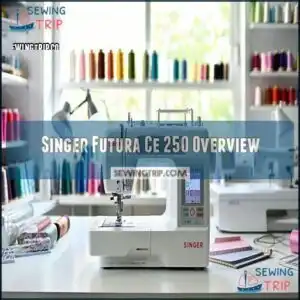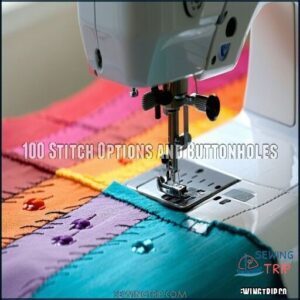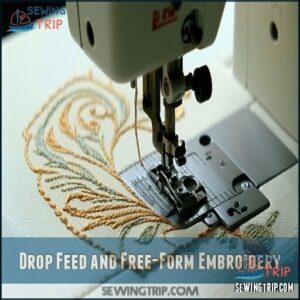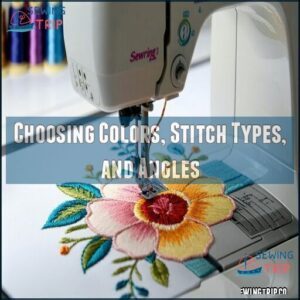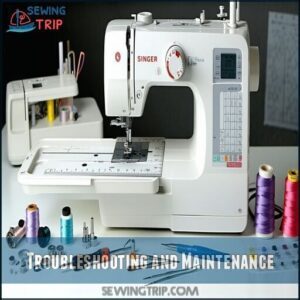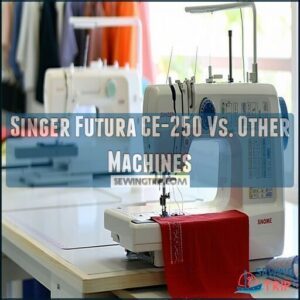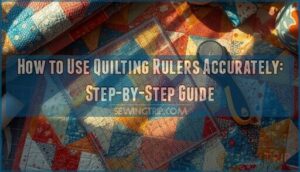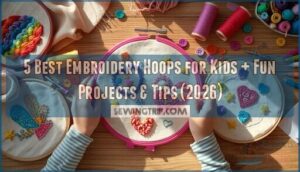This site is supported by our readers. We may earn a commission, at no cost to you, if you purchase through links.
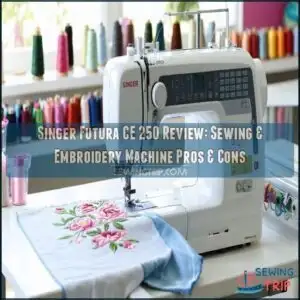
This 2-in-1 machine offers 100 built-in stitches and 120 embroidery designs, connecting to your computer via USB for endless customization.
Its automatic needle threader and metal frame construction guarantee durability, while the intuitive controls make switching between sewing and embroidery a breeze.
Thread tension can be finicky at first, but once you’ve got it dialed in, you’ll be creating professional-looking projects in no time.
The included software might seem dated, but its functionality will surprise you once you get past the learning curve.
Table Of Contents
Key Takeaways
- You’ll get excellent value with the Singer Futura CE-250’s 2-in-1 functionality, combining 100 built-in stitches and 120 embroidery designs that connect to your computer via USB for endless customization options.
- You can count on durability with its metal frame construction, while the automatic needle threader and intuitive controls make switching between sewing and embroidery a breeze.
- You’ll need to be patient with the thread tension adjustment, which can be finicky at first, but once properly set up, you’ll create professional-looking projects across various fabrics.
- You’ll benefit from the extensive warranty coverage (25 years on the machine frame, 5 years on electronics, and 1 year for adjustments), giving you peace of mind for your investment.
Singer Futura Ce 250 Overview
If you’re looking for a sewing and embroidery machine that combines versatility with convenience, the Singer Futura CE-250 might catch your attention.
It’s loaded with features like 100 stitch options, USB connectivity, and built-in design tools that make tackling creative projects a breeze.
The machine offers convenience and a range of features to support your sewing and embroidery needs.
Key Features and Capabilities
The Singer Futura CE-250 is your all-in-one solution for sewing and embroidery, blending versatility with innovation.
The Singer Futura CE-250 marries innovation with versatility, becoming your creative companion for both everyday sewing and artistic embroidery projects.
Whether you’re a beginner or a pro, this machine combines practicality and creativity effortlessly.
With its thoughtful design, the CE-250 simplifies complex tasks:
- 100 stitch options offer unlimited design potential, from quilting to decorative work.
- The automatic needle threader saves time and frustration.
- Adjustable sewing speed lets you take control of precision.
- A top drop-in bobbin system guarantees smooth threading every time.
- 13 needle positions make fabric handling a breeze, even on tough materials.
It’s more than a machine—it’s a crafting companion.
Sewing and Embroidery Options
Take your creativity further with this versatile sewing machine.
The Singer Futura CE-250 gives you 100 stitch options, precision with 13 needle positions, and six buttonhole styles.
Its speed control handles up to 600 stitches per minute, perfect for any fabric.
| Feature | Benefit |
|---|---|
| Stitch Customization | Perfect designs every time |
| Fabric Handling | Works with silk to denim |
| Computerized Embroidery | Precise, intricate results |
Software and Design Editing
If you’re looking to elevate your embroidery game, the Singer Futura CE-250’s embroidery software provides powerful tools to customize every detail.
From Design Digitizing to Font Customization, it offers flexibility without the fuss.
Here’s what you’ll enjoy:
- Digitizing Images: Turn any picture into a custom embroidery design—quickly and easily.
- Font Styles: Adjust text to make your projects uniquely yours, whether elegant or playful.
- Editing Modes: Resize, flip, or reshape designs to fit your creative vision.
- Stitch Adjustment: Fine-tune stitch types and angles for precision.
- Image Resizing: Experiment freely while maintaining perfect proportions.
The software’s compatibility guarantees access to endless custom possibilities; users can also explore the built-in designs for further inspiration.
Warranty and Accessories
The Singer Futura CE-250 stands out with a 25-year warranty, offering serious peace of mind.
Here’s what you’re getting:
- Included Feet and Accessories: Hoops, multiple presser feet, needles, and bobbins cover most projects.
- Optional Software: Expand creative options with add-ons.
- Reliable Repair Services: Keeps your machine running smoothly.
- Extended Coverage: Add-on plans make long-term use stress-free.
Customers often seek extended warranty options.
Coverage and extras let you sew worry-free!
Key Features of The Singer Futura CE-250
You’ll find the Singer Futura CE-250 packed with features that combine sewing and embroidery in a seamless way, making it versatile for different projects.
With 100 built-in stitches, 120 embroidery designs, and handy tools like an automatic needle threader, it’s designed to make your work faster and more precise.
Design and Features
Brighten your workspace with the Singer Futura CE250’s Stay-Bright LED lights, which guarantee clear visibility for intricate projects.
This machine’s sturdy metal frame promises long-term durability, even when tackling tough sewing tasks or layered fabrics.
Its user-friendly software and intuitive controls let you adjust settings like stitch customization, thread tension, and sewing speed effortlessly.
You’ll love how smooth the fabric handling is, whether you’re working on lightweight silk or sturdy denim.
With 100 built-in designs and a variety of stitch options, your creativity knows no bounds.
The automatic needle threader saves you time and frustration, while embroidery machine features like precise computerized control add flair to every project.
It’s where ease meets professional-grade perfection.
| Feature | Benefit | Why It Matters |
|---|---|---|
| Stay-Bright LEDs | Illuminates workspace | Clear visibility for precision |
| Sturdy Metal Frame | Enhanced machine durability | Supports tough sewing tasks |
| 100 Built-in Stitches | Creative stitch variety | Tailors designs to your style |
| Automatic Threader | Simplifies threading | Saves time and reduces strain |
| Fabric Handling | Smooth operation on fabrics | Versatile for thin or thick layers |
100 Stitch Options and Buttonholes
With its impressive stitch variety and six one-step buttonhole styles, the Singer Futura CE-250 stands out as a versatile sewing companion.
You’ll enjoy 100 built-in stitches, letting you tackle everything from decorative designs to practical hemming projects. Plus, the stitch customization feature allows you to fine-tune the length and width for different fabrics effortlessly.
A speedy 600 stitches per minute keeps production smooth, while its fabric compatibility means it handles everything from delicate silks to sturdy denim.
- Customizable stitches for creative results.
- Varied buttonholes for professional finishing.
- Easy adjustment to suit multiple fabrics.
Automatic Needle Threader and Tension
No more thread battles—Singer Futura CE-250’s automatic needle threader saves time and eliminates squinting matches.
Threader reliability is a game-changer, especially during late-night sewing binges. Pair it with adjustable thread tension, and you’re set for precision-driven creativity.
From silky fabrics to heavy denim, tension consistency guarantees smooth stitching every time.
If you’ve wrestled with needle and tension issues or experienced thread breaks, this machine’s smart design prevents common headaches. Troubleshooting becomes rare, thanks to fabric compatibility and easy adjustment techniques.
This machine’s a smooth operator, making every project feel like a cakewalk.
Drop Feed and Free-Form Embroidery
The drop feed feature on the Singer Futura CE 250 releases creativity, making it perfect for quilting applications and freeform embroidery.
By lowering the feed dogs, you get full fabric movement, allowing advanced stitch control for personalized, creative designs. Pair it with the darning foot, and you can tackle intricate projects like a pro.
Here are tips to elevate your craft:
- Experiment with fabric movement for unique textures.
- Use the darning foot for precise, freeform embroidery.
- Control your stitches to suit quilting applications or artistic embroidery projects.
This embroidery machine is versatile, user-friendly, and inspiring!
Embroidery Capabilities and Software
You’ll find the Singer Futura CE-250’s embroidery options both versatile and user-friendly, especially with its 120 built-in designs and fonts.
The included software makes customizing designs and transferring them through USB simple, giving your projects a polished, professional touch.
120 Built-in Designs and Fonts
With 120 embroidery designs and creative font styles, the Singer Futura CE-250 is a great partner for upping your embroidery game.
Whether you’re working on decorative pillows, personalized gifts, or monogrammed towels, this machine offers the tools to stand out.
Here’s how to tap into its potential:
- Play with font customization: Add flair to your projects with formal, casual, or fun textual designs.
- Showcase design versatility: Utilize the builtin designs to create pieces ranging from classic to modern.
- Explore stitch angles: Customize angles for intricate embroidery patterns that feel unique.
- Resize and tweak designs: Adjust sizes effortlessly with software compatibility to meet your project needs.
The ability to adapt embroidery designs makes this machine flexible for hobbyists and creators alike.
Connecting to a Computer via USB
Connecting your Singer Futura CE-250 to a computer via USB opens up endless possibilities, transforming your workspace into a creative hub.
The USB connectivity makes design transfer quick and efficient, while the user-friendly software facilitates smooth operation.
Here’s how to get started:
- Plug the USB cable securely into both the machine and your computer.
- Verify you’ve installed the Windows-compatible software and drivers properly.
- Restart the machine and computer if connectivity issues arise.
USB transfer speeds make handling large embroidery files a breeze, supporting popular file formats for easy uploads. Many users find that Embrilliance offers flexibility with its modular system.
With this seamless connection, you can explore intricate designs and advanced embroidery, making the most of your Singer Futura CE-250’s full potential.
Customizing Embroidery Designs
Customizing embroidery designs with the Singer Futura CE-250 is where the magic happens. The embroidery software is packed with tools for resizing, rotating, and combining machine embroidery designs.
You’ll love experimenting with stitch variations, color palettes, and design customization features that make your projects truly unique.
Add flair with bold monogramming options using versatile font selection. Whether it’s digitizing your favorite design or adjusting stitch angles, the design editing features give you complete control.
With software compatibility ensuring smooth operation, it’s like having a digital art studio right at your fingertips, ready to bring your most creative ideas to life!
Creating and Editing Images
The Singer Futura CE-250 brings creativity to life with its robust image digitizing and design editing tools, making embroidery more exciting and personal.
Whether you want to immortalize favorite snapshots or craft something entirely new, this machine has your back.
Here’s how it works:
- Use the embroidery software to convert photos into embroidery-ready creations, blending memories onto fabric seamlessly.
- Refine designs with editing modes that let you adjust details like stitch adjustment, resizing, and even font customization.
- Play with color palettes, switching hues and textures until everything looks just right.
With options like design resizing and font styles, the CE-250 makes creating professional-looking embroidery easy, even for beginners.
Who knew sewing could feel this artistic?
Choosing Colors, Stitch Types, and Angles
Getting creative with the Futura CE-250 is easier than you’d think.
From tweaking color palettes to experimenting with angle effects, this machine offers endless possibilities.
Here’s how to customize with precision:
- Thread Choices: Pair threads with your fabric to highlight designs perfectly.
- Stitch Customization: Try different stitch types and densities for unique textures.
- Angle Adjustments: Rotate designs to create a dynamic, professional finish.
To fine-tune your designs, explore embroidery angle adjustments.
- Design Resizing: Resize and edit fonts or patterns seamlessly using the embroidery software.
These features make every project personal, polished, and fun!
Troubleshooting and Maintenance
Keeping your Singer Futura CE-250 running smoothly means handling common issues like beeping errors, tangled threads, and needle jams with confidence.
With a little troubleshooting and regular maintenance, you can save time, reduce frustration, and keep your projects on track.
Why Does My Singer Futura Keep Beeping?
Hearing your Singer Futura CE 250 beep repeatedly can feel like your machine’s yelling for help.
That beeping often points to thread and bobbin problems, sensor issues, or even software glitches.
Start with the basics—check for error codes on the screen, which are like “check engine” lights for sewing.
Common beeping causes include broken threads or incorrectly loaded bobbins.
Rethread your machine carefully, making sure the thread path is clear and tension adjusted.
A bobbin loaded wrong can also trigger beeping, so double-check its position.
If the beeping frequency persists, it could signal sensor issues or motor problems requiring professional repair.
Consistent troubleshooting keeps your machine running smoothly, helping you avoid unexpected interruptions when creativity strikes.
Resolving Thread and Bobbin Problems
When your Singer Futura CE 250 isn’t stitching right, thread and bobbin problems are often to blame.
Here’s how to troubleshoot:
- Adjust thread tension—imbalanced tension can cause skipping stitches or puckering.
- Check bobbin threading—ensure it’s wound evenly and inserted snugly.
- Clean the machine—lint clogs the bobbin area, causing tangles.
- Match needle and fabric—using the wrong needle for your material disrupts stitching.
Proper threading is key, so explore Singer Futura supplies for peak performance.
A little maintenance keeps your Futura CE 250 humming perfectly!
Fixing Needle and Tension Issues
Is your sewing struggling? Needle and tension issues can quickly ruin stitch quality.
Start by double-checking the needle threading and ensuring your fabric compatibility—silk and denim demand different setups.
Troubleshooting thread tension? Test on scrap fabric until the stitches look balanced.
Bobbin issues, like tangling or loose loops, are often from improper placement, so reinsert it carefully.
The automatic needle threader on the Singer Futura CE-250 simplifies threading, while tension adjustment keeps embroidery smooth.
Patience is your best tool here!
Maintenance and Storage Tips
Now that we’ve tackled needle and tension problems, let’s focus on keeping your machine in top condition long-term.
Proper maintenance of your Singer Futura CE-250 isn’t just recommended—it’s what separates frustrated owners from happy ones.
You’ll extend your machine’s lifespan with these simple practices:
- Regular Cleaning Techniques: Remove lint from the bobbin area and feed dogs after every 8-10 hours of sewing time.
- Consistent Oiling Schedule: Apply oil to designated points every 3-4 months of regular use.
- Optimal Storage Environment: Keep your Futura CE-250 in a room with 40-60% humidity, away from direct sunlight.
- Software Updates: Check Singer’s website quarterly for firmware updates to maintain compatibility.
Don’t forget to cover your machine when not in use—dust is the silent enemy of precision parts.
To guarantee longevity, remember to follow sewing machine maintenance tips.
Remember, the few minutes you’ll spend on maintenance today will save hours of troubleshooting tomorrow.
Your future self will thank you!
Singer Futura CE-250 Vs. Other Machines
When you’re comparing sewing machines, you’ll want to see how the Singer Futura CE-250’s features stack up against competitors like the Singer XL-400, Brother SE600, and Janome Memory Craft 400E.
You’ll find that each machine offers different combinations of built-in designs, stitch options, and software capabilities that might better suit your specific sewing and embroidery needs, with a focus on sewing and embroidery.
Comparing Features and Capabilities
Three standout capabilities make the Singer Futura CE-250 worth your consideration when comparing machine features.
You’ll appreciate its stitch versatility with 100 built-in options that outshine similar models, while its embroidery options impress with 120 designs and 5 fonts.
| Feature | CE-250 | Competitors | Project Suitability |
|---|---|---|---|
| Embroidery Area | 4-1/2" x 6-3/4" | Smaller in PE150 | Medium projects |
| Software | 5 Windows programs | Basic editing only | Custom designs |
| Automatic Features | Needle threader, tension | Manual in basic models | Beginner friendly |
The machine comparison reveals the CE-250’s edge in ease of use with its intuitive LCD display.
Some users find that the automatic needle threader is especially helpful for intricate projects.
You’ll find the sewing machine features particularly helpful when switching between embroidery and regular sewing functions, like having two craft rooms in one space, which provides beginner friendly experience.
Price and Value Analysis
The Singer Futura CE-250’s price tag of $799 might initially cause sticker shock, but you’re getting significant value when you consider the included software package worth $896 alone.
The value can be further understood by comparing it with other machines in the market, as shown in the table below:
| Machine | Price | Software Value | Warranty | Value Rating |
|---|---|---|---|---|
| Singer CE-250 | $799 | $896 | 25 years | High |
| Brother SE600 | $299 | Basic | 25 years | Medium |
| Janome 400E | $800+ | Advanced | Limited | Premium |
While not the cheapest option, the CE-250’s long-term cost is justified by feature-rich embroidery capabilities that benefit serious crafters.
Singer Futura CE-250 Vs. Singer Futura XL-400
Looking at price comparisons, let’s examine how the Singer Futura CE-250 stacks up against its sibling, the XL-400.
When comparing these two Singer Futura models, you’ll notice significant differences that affect your project possibilities. The CE-250 boasts more stitch options but faces design limitations compared to the XL-400.
| Feature | Futura CE-250 | Futura XL-400 |
|---|---|---|
| Stitch Options | 100 | 30 |
| Embroidery Area | 4.5" x 6.75" | 6" x 10" |
| Speed | 600 stitches/min | Slower start required |
The CE-250 offers versatility with its extensive stitch library, making it perfect for varied sewing projects. However, the XL-400 provides a larger embroidery area for expansive designs.
Software differences exist too—CE-250’s program works with older Windows versions, while XL-400’s software isn’t Windows 10 compatible. Choose based on your project suitability and embroidery ambitions.
Singer Futura CE-250 Vs. Brother SE600
When choosing between the Singer Futura CE-250 and Brother SE600, you’ll want to evaluate which machine aligns with your specific sewing and embroidery needs.
The key features of each machine are compared in the following table:
| Feature | Singer Futura CE-250 | Brother SE600 |
|---|---|---|
| Price | $799 | $499 |
| Embroidery Designs | 120 built-in designs | Fewer options |
| Display | Basic interface | Larger, more intuitive |
The CE-250 offers superior sewing speed at 600 stitches per minute and excels with its metal frame construction for durability. You’ll appreciate its extensive stitch options for complex projects.
Meanwhile, the Brother SE600 provides better value at a lower price point with software compatibility that’s often easier for beginners. Its stitch quality remains consistent, though it lacks the design versatility of the Futura.
Singer Futura CE-250 Vs. Janome Memory Craft 400E
After comparing sewing capabilities, let’s examine how the Singer Futura CE-250 stacks up against the Janome Memory Craft 400E for your embroidery needs.
While the CE-250 offers dual functionality as both a sewing and embroidery machine, the 400E is dedicated solely to embroidery work.
You’ll notice significant differences in their capabilities:
| Feature | Singer Futura CE-250 | Janome Memory Craft 400E |
|---|---|---|
| Design Complexity | 120 built-in designs | 160 built-in designs |
| Hoop Sizes | Up to 4.5" x 6.75" | Large 7.9" x 7.9" field |
| Stitch Speed | 600 stitches per minute | 860 stitches per minute |
The CE-250’s user-friendly interface works well for beginners, while the 400E’s advanced features cater to those who’ve outgrown basic embroidery functions.
Your skill level and project needs should guide your choice.
Frequently Asked Questions (FAQs)
What is the most trouble-free sewing machine?
Nearly 80% of mechanical sewing machines outlast computerized models.
You’ll find machines with metal frames and straightforward mechanics, like Janome HD1000 or Juki TL-2010Q, won’t let you down when the creative juices are flowing.
Is Brother or Singer a better sewing machine?
Both brands have their strengths.
You’ll enjoy Brother’s user-friendly interface and affordability, while Singer offers durability and tradition.
Your specific needs, not the brand name, should drive your decision.
Neither is universally "better" because your specific needs are what matter most in making this choice.
What accessories are recommended for the machine?
You’ll want a darning foot, embroidery hoops, and specialized presser feet for your Singer Futura CE-
Extra needles, bobbins, and thread also come in handy for your various sewing and embroidery projects.
How does the Singer Futura CE-250 handle heavy fabrics?
The Singer Futura CE-250 handles heavy fabrics like denim quite well, thanks to its heavy-duty metal frame and adjustable thread tension.
You’ll appreciate the 13 needle positions that help you navigate through thicker materials effortlessly, which is a key feature for handling thicker materials.
Can the CE-250 sew leather or vinyl materials?
You can sew thin leather and vinyl with your CE-250, but you’ll need a leather needle and walking foot.
For best results, stick to lightweight materials and adjust your tension carefully to prevent skipped stitches.
Is the machine suitable for beginners and professionals?
Like a bridge between two worlds, the CE-250 welcomes you whether you’re taking your first stitches or creating masterpieces.
You’ll find it offers enough simplicity for beginners and depth for professionals alike.
What is the warranty period for the Singer Futura CE-250?
You’ll enjoy thorough protection with the Singer Futura CE-250’s three-tiered warranty: 25 years on the machine, 5 years for electronic components, and 1 year for adjustments. That’s solid peace of mind!
Can I use my own designs with this machine?
Yes, you can use your own designs with the CE-
It includes AutoPunch software for custom design creation and USB connectivity to transfer your creations directly from your computer to the machine.
How often should I clean and lubricate the machine?
You’d think a sophisticated machine never needs cleaning, but your Singer Futura CE-250 requires monthly cleaning and lubricating.
Remove lint from the bobbin area and add a drop of oil to moving parts every 8-10 hours of use.
What is the maximum embroidery size for this model?
Your Futura CE-250 accommodates a maximum embroidery size of 4-1/2" x 6-3/4" with the large hoop. You’ll also get a smaller hoop measuring 3" x 4-3/4" for more delicate projects.
Conclusion
Like finding a trusty companion on your creative journey, the Singer Futura CE 250 delivers impressive versatility for its price point.
You’ll appreciate the balance between sewing functionality and embroidery capabilities, even if the software takes time to master.
While not perfect, this 2-in-1 machine offers tremendous value for hobbyists ready to expand their skills.
If you’re seeking an affordable entry into computerized embroidery, the Singer Futura CE 250 review confirms it’s a solid investment.