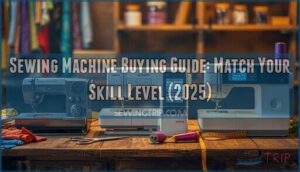This site is supported by our readers. We may earn a commission, at no cost to you, if you purchase through links.

The EverSewn Sparrow X2, Brother PE800, and Janome Memory Craft 230E are top contenders.
The Sparrow X2 impresses with app control, 100+ designs, and handy features like an auto-threader.
The PE800 offers a spacious 5" x 7" field and a user-friendly touchscreen to tweak designs with ease.
For something compact, the Janome Memory Craft 230E packs 73 designs and a sturdy build into a 5.5" x 5.5" workspace.
Whether you’re starting a new hobby or upgrading your craft game, these machines combine creativity, convenience, and portability.
Ready to choose your stitching sidekick? Let’s unpack the details!
Table Of Contents
Key Takeaways
- Look for compact designs with user-friendly features like built-in tutorials and intuitive touchscreens to simplify your embroidery journey.
- Consider machines with USB or WiFi design import capabilities for easy customization and creativity on the go.
- Focus on durability and build quality to ensure reliable performance over time, especially if you’re working with thicker fabrics or frequent use.
- Choose between combo machines for versatility or standalone machines for dedicated embroidery based on your space, budget, and project needs.
3 Best Small Embroidery Machines for Home Use
If you’re looking for a small embroidery machine that’s packed with features and perfect for home projects, you’ve got plenty of great options.
Here, we’ll explore three of the best picks to help you create stunning designs without taking up too much space.
1. EverSewn Sparrow X2 Sewing and Embroidery Machine

The EverSewn Sparrow X2 is like having a creative sidekick in your craft room.
With its 4.75" x 7" embroidery area, 100+ designs, and smart app control, this machine has you covered for custom projects.
You’ll love the built-in thread cutter and advanced auto-threader that make setup a breeze.
Its speed control keeps things running smoothly, whether you’re stitching for fun or profit, and once mastered, it’s pure embroidery freedom.
Perfect for innovative DIYers!
Best For: DIY crafters and hobbyists looking for a next-generation sewing and embroidery machine with smart app control and plenty of creative options.
- Offers smart app control for easy design customization and monitoring.
- Compact embroidery area with over 100 built-in designs and two hoop sizes.
- Advanced features like an auto-threader, thread cutter, and speed control.
- Reports of bobbin jamming and thread breakage.
- App connectivity issues experienced by some users.
- Learning curve for setup and optimal use.
2. Brother PE800 5×7 Embroidery Machine with LCD Touchscreen
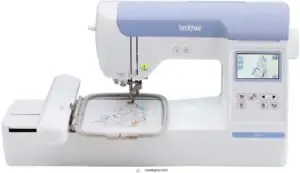
The Brother PE800 is a go-to choice for anyone wanting more creative freedom in their embroidery projects.
With a generous 5" x 7" embroidery field and 138 built-in designs, you’ll have space and inspiration to tackle larger, intricate projects.
For more detailed reviews and comparisons, explore these best Brother embroidery machines.
The 3.2" LCD touchscreen makes editing and previewing designs a breeze—no guesswork needed, and the USB port lets you import custom designs, perfect for adding that personal flair.
It’s user-friendly, powerful, and offers great value, though the automatic threader isn’t always perfect.
Best For: Embroiderers looking for a user-friendly machine with a large embroidery field and the ability to import custom designs.
- Large 5" x 7" embroidery field for bigger projects.
- Easy-to-use 3.2" LCD touchscreen simplifies design editing and previewing.
- USB port allows for importing custom designs.
- Automatic needle threader can be unreliable.
- Hoop attachment can be difficult.
- On-screen display of imported designs is not clear.
3. Janome Memory Craft 230E Embroidery Machine Bundle

The 230E’s got some growing pains that might make you think twice.
While it sports a decent 5.5"x5.5" work area and includes 73 design options, users report USB reading issues and thread tension troubles.
You’ll get basic features like auto-needle threading and a black-and-white LCD screen, but there’s a catch – replacement hoops are both scarce and pricey.
The 15-year warranty looks good on paper, but with repair times stretching up to 5 months, you might want to explore other options despite Janome’s solid reputation.
Best For: Embroiderers who value ease of use and portability, but are prepared to troubleshoot technical issues and potentially face lengthy repair times.
- User-friendly design with automatic needle threading.
- Compact and portable with a swing-arm carrying handle.
- 15-year warranty on manufacturing defects and mechanical parts.
- Known issues with USB reading, thread tension, and gear freezing.
- Limited and expensive replacement hoops.
- Lengthy repair times (up to 5 months) despite the warranty.
Key Features to Look for in Small Machines
You’ll want to know exactly what to look for in your new embroidery machine, just like you’d check the features when buying a smartphone.
Whether you’re planning to monogram baby blankets or create custom patches, understanding key features like built-in designs, hoop size, and connectivity options will help you pick the perfect machine for your crafting adventures.
Built-in Design Options and Fonts
Looking at design options and fonts is your next step for a winning embroidery setup.
Modern machines pack impressive built-in designs – from 50 to over 200 embroidery patterns.
For text effects and custom monograms, you’ll want ESA fonts for pro-level design editing.
Consider key factors like hoop size and connectivity when choosing the best embroidery machine for your needs.
The best small embroidery machine should offer multiple font styles that maintain quality when resized, plus plenty of included designs for instant creativity.
Hoop Size and Embroidery Field
Three key things can make or break your embroidery projects: hoop dimensions, embroidery field, and stitch limits.
Your small embroidery machine’s actual embroidery space is smaller than the listed hoop size.
Here’s what you need to know:
- A 4"x4" hoop typically gives you 3.9" of actual embroidery field
- Physical hoops need extra room for the presser foot
- Fabric tension affects your final design quality
- Larger fields offer more design flexibility but cost more
- The right hoop size minimizes fabric movement issues
Understanding the hoop size difference is essential for choosing the right embroidery machine, like the Brother SE1900, for your projects.
USB or WiFi Design Import Capabilities
Gone are the days of floppy disks – modern transfer methods have revolutionized design import capabilities.
You’ll find multiple ways to express your creativity through USB ports or wireless design upload options.
Here’s a comparison of popular design transfer features:
| Transfer Method | Speed | Convenience |
|---|---|---|
| WiFi Design Transfer | Instant | No cables needed |
| USB Import | Fast | Reliable backup |
| PC Direct Connection | Quick | Real-time editing |
| Mobile App Transfer | On-the-go | Design anywhere |
| Cloud Storage | Automatic | Easy sharing |
Software connectivity’s made it a breeze to get your designs from screen to stitch.
Durability and Build Quality
Beyond file transfers, a small embroidery machine’s robust construction determines its staying power.
You’ll want to check the component quality – from the motor reliability to the frame’s build.
Pay attention to stitch durability in demo runs, and listen for smooth, quiet operation that signals proper alignment.
A well-built compact embroidery machine might cost more upfront, but these space-saving machines typically offer better machine longevity.
When evaluating a machine, consider the importance of machine durability to guarantee it can handle various fabric types and frequent use, which is crucial for proper alignment.
Benefits of Small Embroidery Machines for Beginners
You’ll find that small embroidery machines offer the perfect starting point with their user-friendly screens and helpful built-in tutorials that guide you through each step.
Their compact size won’t overwhelm your craft space, and you’ll love that many models come with budget-friendly price tags under $500 that won’t strain your wallet while you’re learning the basics.
User-Friendly Interfaces and Tutorials
Modern small embroidery machines come with intuitive touch screens that make menu navigation feel like using your smartphone.
Today’s best small embroidery machines for beginners feature built-in tutorials covering 47+ topics, guiding you through each step.
You’ll love how these easy embroidery machines provide instant feedback systems and user guides that transform complex designs into simple, achievable projects.
The interface design puts everything you need right at your fingertips.
When selecting a machine, understanding the best embroidery machine features is essential for a great user experience.
Portability and Compact Design
Small embroidery machines pack a powerful punch in minimal space.
Today’s compact embroidery machines weigh just 11-15 pounds, making them perfect for tight spaces.
You’ll love how these space-saving machines fit snugly on any desk, while mini hoops handle most home projects beautifully.
The portable designs let you stow your machine in a cabinet when not in use, freeing up valuable workspace.
Affordable Entry-Level Models
While these machines fit nicely in your craft room, they won’t empty your wallet either.
Budget-friendly options like the Brother PE550D start under $700, making your embroidery dreams possible.
Today’s starter machine features pack impressive value, offering built-in designs and user-friendly interfaces that’ll have you stitching like a pro in no time.
- The thrill of unboxing your first affordable embroidery machine
- Pride in creating professional-looking designs without breaking the bank
- Joy of discovering 125+ built-in patterns waiting to be stitched
- Satisfaction of mastering a new skill without a huge investment
- Excitement of joining the embroidery community on a budget
Combo Machines Vs. Embroidery-Only Machines
You’ll face an important choice when shopping for your first embroidery machine: getting a combo machine that handles both sewing and embroidery, or picking a dedicated embroidery-only model.
If you’re trying to decide between the two options, you’ll want to take into account how much space you have at home and whether you’ll need both functions.
Since combo machines offer more versatility but dedicated machines often deliver better embroidery results, considering these factors will help you make an informed decision.
Advantages of Combo Sewing and Embroidery Machines
Why buy two machines when you can get double the fun with one?
A combo sewing and embroidery machine‘s got your back, fitting snugly in your crafting corner.
Understanding combo sewing machines is key to making an informed purchase.
Here’s what makes these versatile powerhouses shine:
| Feature | Benefit | Impact |
|---|---|---|
| Space-saving design | Fits in tight spots | Perfect for small homes |
| 2-in-1 functionality | Saves money | More budget for supplies |
| Quick switching | No machine swaps | More time creating |
These features highlight the 2-in-1 functionality and space-saving design that make combo machines ideal for crafters, providing a perfect solution for those who want to save space and money, and have more time creating.
When to Choose Standalone Embroidery Machines
Standalone embroidery machines are your go-to when embroidery needs take center stage.
They provide dedicated use, making them ideal for solo projects and small embroidery machines.
Beginners also appreciate their simplicity and portability.
If you’ve already got a sewing machine, these are a no-brainer.
Feature
| Standalone Benefits | Combo Machines |
|---|---|
| Focus on Embroidery |
Tips for Buying The Best Small Embroidery Machine
Choosing the right small embroidery machine doesn’t have to feel overwhelming if you know what to look for.
By focusing on your budget, project goals, and key features, you’ll find one that fits like a favorite pair of jeans, considering your project goals is essential to making the right choice.
Evaluating Your Budget and Features Needs
Starting with Budget Planning helps avoid Sewing Costs spiraling out of control.
Compare embroidery expenses against your must-have embroidery machine features, like built-in designs or USB options.
Affordable embroidery machines, especially beginner embroidery machine models, offer sweet savings and simplicity, which is crucial for a Cost Analysis that guarantees feature comparison stays realistic.
Aim for a budgetfriendly embroidery machine matching your needs without overspending, and remember that understanding your embroidery machine budget is vital for making an informed purchasing decision.
Determining The Ideal Hoop Size for Projects
Choosing the right embroidery hoop size is like picking the perfect puzzle piece—it all has to fit.
Keep these in mind:
- Embroidery Field: Match the hoop to your project’s dimensions.
- Fabric Tension: Delicate materials? Small hoops work best.
- Stitch Density: Larger hoops prevent distortion.
- Project Scaling: Extra fabric? Allow space around the design.
Small embroidery machines simplify hooping frustrations!
Choosing Between New and Used Machines
Weighing new vs. used? New machines offer warranties and the latest tech but come at a higher small embroidery machine price.
Used embroidery machines can save cash but might bring maintenance costs and hidden wear.
Inspect carefully, consider depreciation rates, and compare resale value.
When buying a used machine, it’s essential to assess the overall condition and potential for future repairs.
Here’s a quick breakdown:
Aspect
New Machines
| Used Machines |
|---|
| Machine Condition |
Warranty Options
Depreciation Rates
Considering Brand Reliability and Support
When picking the best small embroidery machines, focus on brands with exceptional customer service and solid warranty options.
This is important because your embroidery machine for home use deserves dependable support when needed, and brands with a history of passing reliability tests and earning brand loyalty are preferred.
Look for brands like Brother embroidery machines that shine in small embroidery machine reviews for their support quality and reliability.
Frequently Asked Questions (FAQs)
What is the smallest type size for embroidery?
Tiny text troubles?
The smallest font size you can embroider is around 4-6 mm, but it depends on your fabric and thread.
Push smaller, though, and details get fuzzy fast—stick to bold, clear fonts.
What is the easiest embroidery machine to learn on?
You’ll find the Brother PE535 perfect for beginners.
Its simple touchscreen, built-in designs, and USB import make learning a breeze.
You don’t need advanced skills—just some creativity and patience to get started!
Is machine embroidery an expensive hobby?
It’s like threading cash through your machine—starter embroidery setups can feel pricey, with machines, threads, and stabilizers adding up.
But mastering this craft often pays off, creating one-of-a-kind pieces that justify the investment, by producing items with high value.
What is the difference between an embroidery machine and a monogramming machine?
An embroidery machine handles various decorative designs.
While a monogramming machine focuses solely on initials or simple lettering.
Think of it like comparing a Swiss Army knife to a laser-focused, custom engraver.
How do embroidery machines handle thicker fabrics?
Handling thicker fabrics depends on your machine’s power and needle type.
Use a heavy-duty needle and adjust tension settings.
Go slow—your machine isn’t in a race, and patience prevents needle breaks or jams.
Can small machines create layered or 3D designs?
Think of embroidery as sculpting with thread.
Yes, you can craft stunning layered or 3D designs, even on small machines.
Use dense stitching, puff foam, and creative layering techniques to bring depth and texture alive.
What maintenance is required for embroidery machines?
Keep your machine running smoothly by cleaning lint, changing needles regularly, and oiling moving parts as needed.
Check the manual for details, and don’t forget—skipping maintenance is like sabotaging your creativity!
Are small embroidery machines compatible with aftermarket parts?
You’ll find that many small embroidery machines work with aftermarket parts like hoops or needles.
Just double-check compatibility with your model since mismatched parts can mess with performance—or worse, void your warranty.
How to troubleshoot common stitching errors?
About 70% of stitching errors come from tension issues.
Check your thread isn’t tangled, adjust tension settings, and verify your hoop’s tight.
Needles matter too—dull ones can wreak havoc, so swap them regularly!
Conclusion
Imagine creating a personalized gift, like a baby blanket, with your favorite design stitched perfectly.
Investing in small embroidery machines like the EverSewn Sparrow X2, Brother PE800, or Janome Memory Craft 230E makes this possible.
Each machine offers portability, ease of use, and creative flexibility to take your projects to the next level.
Whether you’re a beginner or upgrading tools, these options balance quality with convenience.
Start small, dream big, and let your stitching shine!
- https://www.brother-usa.com/home/sewing-embroidery/embroidery-machines
- https://www.amazon.com/Embroidery-Machines/b?ie=UTF8&node=12899111
- https://www.sewingmachinefun.com/small-embroidery-machine/
- https://www.moores-sew.com/product-category/sewing-machines/embroidery-only-machines/
- https://ricoma.com/US/product-category/embroidery