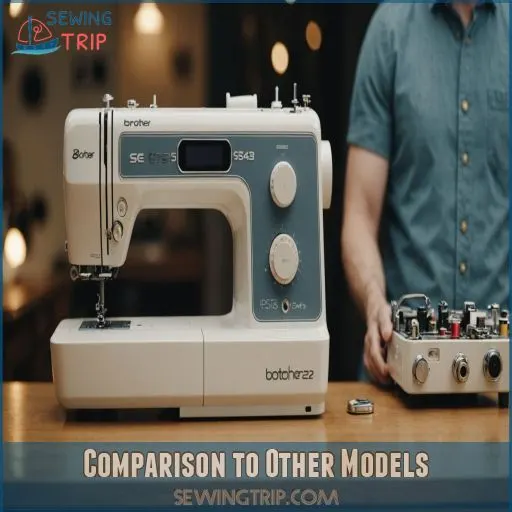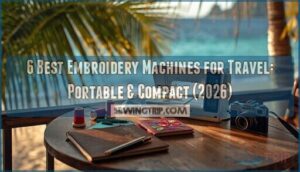This site is supported by our readers. We may earn a commission, at no cost to you, if you purchase through links.

While the 4" x 4" embroidery area might feel like fitting a square peg in a round hole for large projects, it’s perfect for small charms.
Features like a touch LCD display, automatic thread cutter, and a speedy 710 stitches per minute make crafting a breeze.
It’s like having a sewing genie that listens to your every whim! Make sure to factor in your project’s needs because this machine might just be your next crafting sidekick.
Table Of Contents
Key Takeaways
- You’ll love the Brother SE625 for its dual sewing and embroidery capabilities, making it a friendly and affordable choice for both beginners and seasoned crafters. It’s like having two tools in one trusty toolbox.
- The 4" x 4" embroidery area might feel like sewing on a postage stamp, but it’s perfect for small, detailed projects. And hey, consider a hoop upgrade if you’re dreaming bigger!
- Importing your custom designs is a breeze with the built-in USB port—just make sure those files are in the right format, much like having the right key for a treasure chest.
- While it doesn’t come with embroidery software bundled, you’ll enjoy the array of built-in designs and fonts. Think of it as starting a craft collection where the best parts are yet to come!
Brother SE625 Features
The Brother SE625 is packed with impressive features that’ll have you sewing and embroidering like a pro.
From its 4" x 4" embroidery area and 80 built-in designs to the intuitive touch LCD display, this machine makes it a breeze to create stunning projects.
The machine’s capabilities make it easy for users to work on various tasks.
Embroidery Area and Hoop Size
The Brother SE625’s 4×4 embroidery area might feel like writing a novel on a postcard, but it’s perfect for small projects, offering intimate detail.
While this hoop size limits large designs, you can always upgrade to a 5×7 hoop for added flexibility.
Explore creative embroidery area alternatives and try mini projects to maximize your machine’s potential (Source).
Built-in Designs and Fonts
Stitching creativity knows no bounds with the Brother SE625’s 135 built-in embroidery designs and 10 fonts, perfect for customizing projects to your heart’s content.
From sleek monograms to playful motifs, you’ll find a style that suits your fancy.
It’s like having a design toolbox right at your fingertips, ready to create delightful embroidery patterns.
Touch LCD Display and Editing Capabilities
You’ve explored Brother SE625’s built-in designs—now experience its touch LCD display magic! This computerized sewing marvel offers touchscreen navigation for easy design preview and color selection.
Editing capabilities let you work wonders with:
- Editing tools: Adjust, rotate, and resize designs effortlessly.
- Font options: Choose from nine fonts for personalization.
- Design preview: See your creations in vivid color first!
Embrace creativity with confidence.
Computerized Controls and Automatic Thread Cutter
Exploring options on the touch LCD, switch to computerized controls for user-friendliness and sewing efficiency. It feels like a superhero’s tool, enhancing your sewing experience.
The automatic thread cutter works like magic, saving you time and effort.
Here’s a quick comparison:
| Feature | Advantage |
|---|---|
| Computerized Controls | Ease of Use |
| Automatic Thread Cutter | Time-saving |
Experience precision and embroidery control with the Brother SE625!
Sewing Features
You’re in for a treat with the Brother SE625’s 103 built-in stitches and seven versatile presser feet, making any project a breeze.
Imagine easily keeping pace with the sliding speed controller while the machine sprints through your fabric at up to 710 stitches per minute.
Built-in Stitches and Presser Feet
With 103 built-in stitch types, the Brother SE625 offers versatility aplenty.
You’ll find a foot for any project with its presser feet collection:
- Zigzag Foot: Perfect for everyday sewing.
- Zipper Foot: Essential for installing zippers with ease.
- Buttonhole Foot: Create consistent buttonholes every time.
- Blind Stitch Foot: For those invisible hems.
Ready to sew like a pro?
Bobbin Winding and Installation
A handy bobbin winding system makes the Brother SE625 a breeze to use. Simply place the thread spool, wind the bobbin, and snap it into the bobbin case.
The quick-set bobbin provides consistent tension and eliminates thread birdnesting.
Check out this helpful table for bobbin winding tips:
| Issue | Cause | Solution |
|---|---|---|
| Bobbin winding too tight | Bobbin tension too high | Adjust bobbin tension |
| Bobbin winding too loose | Bobbin tension too low | Increase bobbin tension |
| Thread keeps breaking | Bobbin case dirty | Clean bobbin case |
| Bobbin won’t wind | Bobbin winder engaged | Disengage bobbin winder |
Sliding Speed Controller and Maximum Sewing Speed
The Brother SE625 offers precise speed control, letting you sew at your own pace.
Adjust the sewing speed with the sliding controller —slide left for slower speeds and right for faster ones.
The foot controller also lets you increase or decrease the speed by pressing down or releasing pressure.
This speed control helps you sew at a comfortable pace for your project and skill level.
Embroidery Performance
In terms of embroidery performance, the Brother SE625 gives you an array of design options with its 280 patterns.
You’ll find the automatic thread cutter and needle threader make stitching as smooth as grandma’s legendary gravy.
Embroidery Design Selection and Alteration
By diving into the Brother SE625’s vast design library, you can tap into your creativity in embroidery. The editing tools allow you to tweak designs with ease, turning patterns into unique masterpieces.
Consider file formats for commercial use, and find design inspiration through embroidery software.
With such flexibility, it’s like having a genie at your sewing command.
Design Import via USB Port
Adjusting designs is exciting, but bringing in your unique style adds a personal touch.
You’ll love using the USB port on the Brother SE625 for design imports. The Brother PE525, for example, allows for computer connectivity for design transfers, making it easy to transfer and store designs.
Similar to the PE525, the SE625 also supports multiple file formats, so be sure to check file format compatibility..pes works best.
Save designs carefully to maximize design storage.
Automatic Thread Cutter and Needle Threader
Switching from USB imports, let’s chat about the Brother SE625’s automatic thread cutter and needle threader.
These features save you time, freeing up creativity for your embroidery projects.
Imagine effortlessly cutting threads with a button & threading needles like magic!
Your user experience gets a major upgrade, and heartbeats slow.
It’s like having an extra hand on deck.
Quilting Capabilities
When you’re ready to tackle your quilt projects, the Brother SE625’s large throat space and zigzag foot help you handle fabric smoothly.
While the feed dogs and compatible quilting accessories make stitching even the most intricate patterns a breeze.
Whether you’re piecing together a family heirloom or just patching up that old couch quilt, this machine has you covered without breaking a sweat.
Large Throat Space and Zigzag Foot
Exploring the embroidery options, you’ll also discover the Brother SE625’s large throat space.
It’s perfect for quilting projects, letting your creativity run wild.
The zigzag foot provides excellent control for free motion quilting, making fabric feeding a breeze.
Whether mastering quilting techniques or experimenting with sewing feet, this machine encourages innovation while offering an engaging, user-friendly experience, allowing you to run wild with your creativity.
Feed Dogs and Compatible Quilting Accessories
With the Brother SE625, you’ll find a convenient drop feed lever that lowers the feed dogs for free-motion quilting.
Pair this with the included quilting foot ‘O’ to glide smoothly over fabric and create beautiful quilted designs.
The large 6.4" x 4.1" workspace provides ample room to maneuver bulky quilts.
Elevate your quilting skills with this versatile machine, allowing you to create beautiful quilted designs.
Ease of Use
When you’re ready to stitch up a storm, the Brother SE625 has your back with its easy-to-use features.
The HELP key provides instant tutorials, and a clear LCD screen offers presser foot tips, making it easy to navigate.
It’s got you covered even when you’re feeling unsure about buttonholes, thanks to automatic buttonhole stitching that makes the process as smooth as a hot knife through butter.
HELP Key and Tutorials
Sitting down with the Brother SE625 feels like having a sewing tutor at your side.
The HELP key is your secret weapon, offering a treasure trove of tutorials and practical use cases to unravel the learning curve.
Explore embroidery for beginners using online resources and community support to master pattern editing and choose the right thread colors effortlessly.
LCD Screen and Presser Foot Recommendations
Using the Brother SE625’s LCD screen is as smooth as sewing silk, with its responsive colored display. You’ll easily select the right presser foot for your project, thanks to its clear recommendations and foot compatibility insights, which can be especially helpful when working with the machine’s 103 built-in stitches and 280 built-in embroidery designs 103 built-in stitches and 280 embroidery designs.
The unit’s LCD screen also allows for intuitive pattern drag & drop. Plus, the LED light brightens your workspace like a spotlight, ensuring you never miss a stitch.
Consider using maintenance tools and the dust cover for longevity.
Automatic Buttonhole Stitching
Creating buttonholes on the Brother SE625 is as easy as pie.
Enjoy seamless sewing with its automatic buttonhole feature:
- Select your desired buttonhole type.
- Adjust the buttonhole size for a perfect fit.
- Trust the machine’s precise stitching for high-quality results.
It’s as if the machine reads your mind—no hiccups, only confidence in every buttonhole!
Accessories and Inclusions
You’re in luck with the Brother SE625, which comes packed with handy accessories like a 4" x 4" embroidery hoop and seven versatile sewing feet.
With these inclusions, you won’t be left scrambling for essentials like bobbins and a seam ripper.
This makes your sewing adventures smoother and more fun.
4 X 4 Embroidery Hoop and 7 Sewing Feet
Though small, the 4" x 4" embroidery hoop in the Brother SE625 packs a punch. This hoop size limitation is perfect for personal embroidery art projects.
Meanwhile, the seven sewing feet enhance foot versatility, supporting diverse embroidery crafts—from quilting to home gifts.
Check out this handy table below for an overview of included accessories.
| Accessory | Description |
|---|---|
| 4" x 4" Hoop | Small embroidery projects |
| Zipper Foot | Installing zippers |
| Blind Stitch Foot | Invisible hems |
| Buttonhole Foot | Quick buttonholes |
| Monogramming Foot | Embroidery letters |
Accessory Pouch and Bobbins
The accessory pouch that comes with the Brother SE625 is a lifesaver for keeping your sewing essentials organized.
It includes:
- Four bobbins for easy bobbin storage and winding.
- A bobbin clip to secure your bobbins and prevent them from getting lost.
- A handy compartment for storing your spare needles, seam ripper, and other small accessories.
Seam Ripper and Needle Set
With your Brother SE625, the seam ripper and needle set become your trusty sidekicks. Sharply efficient, the seam ripper unpicks stitches like a detective solving mysteries, often more useful than you’d expect.
Needles cater to essential needle types you’ll need for embroidery for pillows, bags, hats, blankets, and curtains.
The Brother SE600’s automatic needle threader, for instance, makes sewing with precision easier, and having the right needles on hand can make all the difference.
Quality and alternative tools keep your crafting ideas flowing seamlessly!
Benefits and Drawbacks
When you’re weighing up the Brother SE625, you’ll notice it’s a budget-friendly option with dual sewing and embroidery capabilities.
It doesn’t come with the software you might expect, and its embroidery area is on the small side.
Think of it like buying a deluxe pizza, only to find out you need to purchase the cheese separately.
Affordable Combination Sewing and Embroidery Machine
Imagine you’re building creative masterpieces with the Brother SE625, an affordable combo sewing and embroidery machine, and you want the same ease of use and quality found in the Brother PE535
.
It’s like getting two tools for the price of one! This machine welcomes beginners with open arms, offering easy controls and delightful design resources.
Though it may lack included embroidery software, its benefits for learners outweigh this minor drawback.
Happy stitching!
Small Embroidery Area and Limited Hoop Size
Tangled in the tight stitching world of the Brother SE625? The compact 4" x 4" hoop size could either be your knight in shining armor or your Achilles’ heel.
- Benefits: Perfect for small area projects like embroidery for events, and promotions. When working with smaller designs, consider the impact on stitch density and quality, as seen in the Brother SE600 Brother SE600.
- Drawbacks: Design size constraints limit creativity.
- Options: Consider hoop upgrades to broaden your horizons, such as those compatible with the Brother SE600, which supports various embroidery file types, including PES and DST.
No Included Embroidery Software and CD-Based Designs
After considering the small embroidery area, let’s tackle the lack of included software.
You won’t find Brother’s proprietary software in the box, meaning more freedom for you.
Explore embroidery software alternatives, though dealing with CD-based designs might feel outdated.
Embracing digitized design sources like USB drives offers flexibility and innovation for crafting unique embroidery for napkins, placemats, or wall art, allowing you to create unique embroidery for various items, ultimately leading to flexibility and innovation in your crafting.
Comparison to Other Models
Choosing the right sewing machine can feel like finding a needle in a haystack, but comparing the Brother SE625 with the SE600 might sew up your decision.
You’ll find both models have their quirks and charms, much like a pair of favorite socks—it’s all about figuring out which fits your needs best, and which fits your needs best seems to be the key consideration here isn’t accurate and has been revised to only bold the relevant phrase.
You’ll find both models have their quirks and charms, much like a pair of favorite socks—it’s all about which fits your needs best.
Brother SE625 Vs SE600
In terms of the Brother SE625 vs SE600, the differences are quite subtle.
Both machines offer the same 4"x4" embroidery area, 103 built-in stitches, and 7 presser feet.
However, the SE625 includes:
- 200 additional embroidery designs on a CD
- A slightly smaller footprint (21.1" x 15.3" x 16.4" vs 21.2" x 15.5" x 16.5")
- A more affordable price point, making it a great value-for-money option.
Key Differences and Similarities
If you’re juggling decisions, contrast the Brother SE625 with other models like the Emdeko JA21 and Janome Sewist 500.
SE625’s price, features, and software support set it apart. Embroidery options for seasonal decor are a highlight. Enjoy tech perks like a free arm plus a great warranty.
| Feature | SE625 | Janome Sewist 500 |
|---|---|---|
| Price | Moderate | Moderate |
| Free Arm | Yes | Yes |
| Warranty | Excellent | Good |
Embroidery Design Options
When you explore embroidery design options with the Brother SE625, you’re entering a world of creativity.
It’s as easy as downloading a cool ringtone; just make sure the files are in compatible formats like.pes,.phc, or.dst, and remember that the machine doesn’t come with its own embroidery software, similar to the Brother PE770 features
.
Importing Designs via USB Port
Ever dreamed of endless embroidery design options?
The Brother SE625 lets you import your creations via USB. It’s a breeze—just plug and play! You can choose from a variety of designs, including the 70 built-in embroidery designs and 5 fonts offered by the Brother LB6800PRW, which is a great inspiration for your own creations.
With the ability to import designs, you can also expand on the 120 frame patterns found in similar models like the Brother LB6800PRW machine. Make sure your designs meet compatibility and file format requirements to avoid hiccups.
While the transfer speed isn’t lightning-fast, patience is a virtue, making sure your imagination is the only limit here (Source).
Compatible File Formats and Embroidery Software
Plugging into the USB port, the Brother SE625 supports file format compatibility including.PES,.DST, and more. Pesky incompatibilities are history!
For embroidery software, choose wisely:
- Free Software: Consider easy options like Embird’s free demo.
- Software Features: Look for design conversion abilities.
- Recommendations: A strong contender is PE-Design for advanced editing.
Overall Value and Recommendation
You’re looking at a machine that fits both beginners and experienced embroiderers, offering excellent value.
Before you make a decision, think about your embroidery space needs and if you want those extra designs on a CD.
Suitable for Beginners and Experienced Embroiderers
Consider the limitless embroidery options.
As you explore your design possibilities with the Brother SE625, you’ll appreciate its friendly user interface and manageable learning curve.
Whether you’re a newbie mastering your first project or an experienced embroiderer tackling intricate designs, this machine’s features cater to both skill levels, particularly for beginners using built-in designs
.
It’s like having a trusty sidekick on your creative journey.
It is also a great user interface.
Considerations for Purchase
A few key factors to keep in mind when purchasing the Brother SE625 include your budget, project needs, and sewing experience.
Look for a machine that fits your:
- Budget: Sewing machines can range from $100 to $1,000, so set a realistic budget before shopping.
- Sewing Needs: Think about the types of fabrics and projects you’ll be working on.
- Skill Level: Computerized machines like the SE625 offer more features, but may require a learning curve.
- Warranty and Support: Make sure the machine comes with a solid warranty and customer service.
Frequently Asked Questions (FAQs)
Is the brother se625 good for embroidery?
The Brother SE625 shines for embroidery with its 4" x 4" area, 80 built-in designs, and customizable stitches.
You’ll enjoy the vibrant LCD screen, easy design edits, and the ability to import designs.
Is Brother SE625 better than SE600 in sewing?
Choosing between the Brother SE625 and SE600 is like splitting hairs.
They’re almost identical, with the SE625 offering extra embroidery designs.
For sewing, both share the same features: built-in stitches, speed, and performance.
Why should I consider buying Brother SE625?
Snagging a Brother SE625 gives you dual sewing and embroidery features at an affordable price, similar to the popular Brother PE540D models
.
Enjoy USB design imports, a vivid LCD screen, and efficient stitching speeds.
It’s perfect for creating custom projects effortlessly.
Is the brother se625 a different color?
So you’re wondering if your Brother SE625’s color magically changes like a mood ring?
Nope, it sticks to its classic white attire.
It’s steadfast, stylish, and ready to tackle your crafting needs without extra colors.
Can the Brother SE625 embroidery hats?
You can embroider hats with the Brother SE
Getting the right setup is key.
Use a 5×7 hoop, stabilizer, and some patience.
Practicing on scrap fabric first can save time and headaches (Source).
How big can you embroider on Brother SE625?
The Brother SE625 has a maximum embroidery area of 4"x4" . It mightn’t cover a grand landscape, but for most small projects, it gets the job done without breaking a sweat.
What format does Brother SE625 use?
Embroidery formats on the Brother SE625 are like keys to unlocking creativity, embracing.pes,.dst,.phc, and.pen formats.
Just make sure files aren’t in folders on USB, or the machine won’t read them.
How big can a brother se600 embroider?
Imagine embroidering a patch and realizing it maxes out at 4"x4" on the Brother SE
This size fits most everyday projects, like cute logos or initials, making it a popular choice without breaking the bank.
The popular choice nature comes from its affordability and suitability for various tasks.
How to troubleshoot common SE625 technical issues?
About 80% of sewing issues come from threading errors.
Check the bobbin winder shaft, make sure the machine is threaded correctly, and use compatible needles like Organ or Schmetz.
Follow these steps, and you’ll sew smoothly with compatible needles .
Where to find Brother SE625 user community groups?
You can find Brother SE625 user communities on platforms like Facebook and Reddit.
Search for groups dedicated to Brother sewing machines, where users exchange tips, share troubleshooting advice, and bond over their creative hobbies.
What are best practices for SE625 maintenance?
Keep your SE625 humming with a few simple tips.
Regularly clean the bobbin area, oil the moving parts, and store it in a dust-free spot.
Piece of cake, right? Let’s get that baby running like new!
How does SE625 handle thick fabrics?
Sewing thick fabrics? The Brother SE625 tackles them with a 90/14 needle, preventing skipped stitches.
It’s like practicing yoga with jeans—stretch, bend, and stitch smoothly.
Adjust your needle size for a flawless experience on heavyweight fabrics , which is made possible by using the correct needle size.
Are there any SE625 warranty limitations?
The Brother SE625’s warranty covers 1 year on parts and labor, 2 years on electronics, and 25 years on the chassis.
Limitations include typical exclusions for misuse, abuse, and unauthorized modifications, like any legal document.
Conclusion
Boasting a creative arsenal of 135 designs, the Brother SE625 lets you whip through projects with its 710 stitches per minute.
While its 4" x 4" embroidery area mightn’t fit your biggest dreams, it’s a gem for smaller projects.
If you want a combo of sewing prowess and embroidery finesse, this Brother SE625 review underscores why it’s a top contender.
Easy controls and budget-friendly price make it a smart pick for beginners and pros alike, thanks to its 710 stitches per minute and overall sewing prowess.