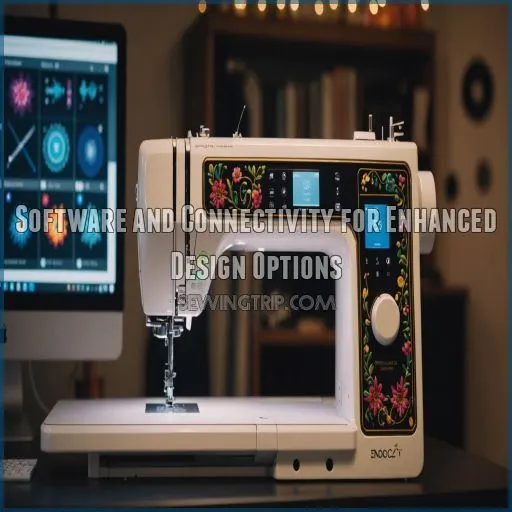This site is supported by our readers. We may earn a commission, at no cost to you, if you purchase through links.

Explore themed embroidery patterns, customize fonts, and even combine designs for one-of-a-kind creations.
Automatic thread tension and cutting features make the sewing process a breeze.
Explore cloud-based design libraries, mobile app integration, and powerful digitizing software – the creative possibilities are endless!
Whether you’re a seasoned pro or a budding hobbyist, these computerized marvels will elevate your sewing and embroidery game. Get ready to stitch up a storm and make your fabric dreams a reality!
Table Of Contents
Key Takeaways
- Dive into the world of computerized sewing machines and let your creativity flow with built-in embroidery designs, USB ports for design imports, and even mobile app integration. It’s like having a tech-savvy assistant at your side, ready to stitch up your dreams.
- With automatic thread tension and cutting features, these machines make professional-looking projects a breeze. Think of it as setting your sewing on autopilot – no circus acts with tangled threads here.
- Enjoy the creative potential offered by on-board editing capabilities and LCD touchscreens. Adjust, resize, and layer your designs like a pro, all while navigating an intuitive interface smoother than a freshly ironed fabric.
- Don’t limit yourself; explore cloud-based design libraries and powerful digitizing tools to unleash endless embroidery possibilities. Your projects will sing with unique monograms and dazzling patterns, making you the maestro of your crafting symphony.
Features of Computerized Sewing Machines With Embroidery Designs
When you’re choosing a computerized sewing machine, make sure it has features like built-in embroidery patterns, automatic thread tension control, and a USB port for design imports so that your sewing projects look professional and stand out from the rest.
These features will help your sewing projects look professional and stand out from the rest.
It’s amazing how a touchscreen interface and on-board editing capabilities can make crafting your custom designs feel like a breeze, almost as if the machine is doing the creative thinking for you!
Built-in Embroidery Patterns and Fonts
Computerized sewing machines often come equipped with a wealth of built-in embroidery patterns and fonts, allowing you to tap into your creativity.
From classic monograms to intricate floral designs, the design options are virtually endless.
Explore themed categories or customize fonts to make each project truly unique.
The built-in variety guarantees you’ll never run out of fresh inspiration.
On-board Editing Capabilities
Embrace your natural creativity with on-board editing capabilities in computerized sewing machines.
These features let you tweak your embroidery designs right on the machine with:
- Real-time design customization
- Handy editing tools
- Layering options for unique creations
- Design resizing and rotating
- A user-friendly interface navigable even by your dog
This makes mastering your projects as easy as pie!
Automatic Thread Tension and Cutting
Just as you navigate on-board editing, master thread tension settings for seamless sewing!
Picture your embroidery—a circus act without the safety net of tension consistency and cutting accuracy.
Adjust these important features to improve cutting speed.
Embrace computerized sewing machines, built-in embroidery designs, and sewing brands that offer precision.
LCD Touchscreen Interfaces
You’re in control with sewing machines featuring LCD touchscreen interfaces. These screens offer user-friendliness and clarity with responsive touch sensitivity. Finding embroidery designs feels like second nature. Say goodbye to guessing!
- Interface responsiveness makes every touch count
- Screen clarity helps avoid any squinting
- Accurate touch sensitivity
- Easy navigation boosts creativity
It’s like having a co-pilot for your creations!
USB Ports for Design Import
Boost your creativity by seamlessly importing embroidery designs via the USB port on your computerized sewing machine. Explore a world of design possibilities, from classic motifs to custom creations. Effortlessly transfer files, manage your design database, and troubleshoot any USB connectivity issues for a smooth, hassle-free embroidery experience.
Design File Formats Import Limitations Design Storage
| — | — | — |
|---|
.pes, .dst, .exp
Transfer Speed USB Port Troubleshooting
Embroidery Capabilities and Design Options
Explore embroidery machines, where you’ll find options like the SE2000 with its impressive 5" x 7" embroidery area and wireless capabilities to spark your creativity, like the Singer Superb EM200 Singer Superb EM200.
Imagine the creative possibilities as you effortlessly combine and customize designs with machines offering extensive editing features and monogramming fonts that even make your initials look like they belong on a royal robe .
Maximum Embroidery Area Sizes
For embroidery machines, size matters.
The maximum embroidery area can make or break your project dreams.
Compare embroidery areas to see how much room you have for creativity.
Larger embroidery space means you can tackle big, bold designs, but keep an eye on project size limits.
Balance your aspirations with the capabilities of computerized sewing and embroidery combo machines.
Hoop Sizes and Compatibility
Having grasped embroidery area sizes, let’s explore hoop sizes and compatibility.
Small, large, or quirky, hoops are like shoes for your designs!
With hoop size variations, you’ll match built-in embroidery designs seamlessly.
Keep hoop compatibility charts close, and remember—alternative hoop brands might save a penny.
Just avoid hoop size limitations ruining your masterpiece.
Happy hooping, master embroiderer!
Design Combination and Customization
Combine designs with ease, blending colors and patterns to create one-of-a-kind masterpieces. Mix and match fonts, layer embroidery stitches, and access a vast design library – the possibilities are endless! Explore your creativity and make each project truly your own with the design customization tools at your fingertips.
Design merging
- Design merging
- Color blending
- Pattern mixing
- Font pairing
- Embroidery layering
Monogramming Features
Got a knack for adding personal flair? Explore monogramming features on computerized embroidery machines! Choose from font options and letter styles to craft custom designs.
Here’s a quick glance:
| Feature | Thread Suggestions | Tips |
|---|---|---|
| Font Options | Rayon, Polyester | Match style to fabric |
| Letter Styles | Bold, Italics | Experiment fearlessly |
| Monogram Placement | Chest, Towels | Center for balance |
| Embroidery Thread | Varied Colors | Blend or contrast! |
| Custom Designs | Initials, Logos | Limitless possibilities! |
Stitching your vision has never been so thrilling!
Multi-hooping Capabilities
Multi-hooping capabilities on your embroidery machine? That’s like having a paintbrush with endless canvas space.
Tackle large designs without batting an eyelid by using various hooping techniques.
Here are some needle-threading truths:
- Hoop compatibility: Check your hoops fit snugly.
- Hooping techniques: Master alignment for flawless patterns.
- Multi-hooping workflow: Plan your layout to sew like a pro.
Software and Connectivity for Enhanced Design Options
When you’re crafting extraordinary embroidery, the latest software and connectivity options are your secret weapon.
Bundled software lets you tweak designs.
Wi-Fi lets you zip files.
Cloud libraries let you explore new ideas.
These features turn your machine into the ultimate creative sidekick.
Bundled Design Software Packages
Bundled with your new computerized sewing machine are powerful design software packages like those offered with the Brother SE600.
These let you edit existing embroidery patterns or create your own custom designs.
Intuitive interfaces and extensive libraries make it a breeze to personalize projects.
Plus, many offer tutorials to help you become a stitching superstar in no time.
Wi-Fi and Mobile App Integration
Ever wondered how technology can spice up your embroidery experience?
Wi-Fi-enabled sewing machines with mobile app integration make design sharing a breeze.
Tap into:
- Design library access for endless creativity.
- App features like step-by-step tutorials.
- Remote control options for hands-free tasks.
- Advanced features that push boundaries!
Dive in, embrace innovation, and let your machines do the talking!
PC Connectivity for Design Transfer
Feeling tethered by wires? Fear not! Computerized sewing machines make design transfer a breeze with direct PC connections.
While USB cables work, they can feel like threading a needle in the dark.
Instead, let your creativity soar with software updates that sync seamlessly, embracing file format compatibility.
No more embroidery design woes—just plug in and play with endless creativity!
Cloud-based Design Libraries
With computerized sewing machines, access cloud-based design libraries to explore endless embroidery designs.
Subscription models often give you digital design storage, so your creativity’s unchained!
By joining online design communities, you can share creations effortlessly and gain inspiring tips from fellow enthusiasts.
It’s like having a treasure trove of artistic options just a click away, perfect for sparking innovation and mastery.
Design Creation and Digitizing Options
Bring your embroidery designs to life with powerful digitizing tools and design software. Customize fonts, create original patterns, and import designs seamlessly. From beginner-friendly tutorials to professional-grade features, you’ll find endless possibilities to elevate your projects. Expand your creativity and make each stitch count!
Key design tools include:
- Integrated design editing software
- Digitizing capabilities for custom designs
- Cloud-based libraries with thousands of patterns
- Intuitive mobile apps for on-the-go design work
Comparing Sewing and Embroidery-only Computerized Machines
When you’re shopping for a machine, it’s like choosing between a cozy sweatshirt and a sharp suit: dual-purpose sewing machines offer versatility, while dedicated embroidery machines provide specialized focus.
Let’s navigate the differences in speed, efficiency, and user-friendliness to find the perfect match for your creative adventure.
Dual-purpose Vs. Dedicated Embroidery Machines
You’ve explored software wonders, now let’s talk machines. Choosing between dual-purpose and dedicated embroidery machines can be like picking a sidekick, especially when you’re just starting out. Check out the best options for beginners. One offers versatile sewing and embroidery, while the other sticks to embroidery-only expertise. It’s like choosing between a Swiss Army knife and a scalpel. Consider your needs: Cost, Features, and Space may sway your decision!
| Aspect | Dual-purpose | Dedicated |
|---|---|---|
| Cost | Generally higher | May be lower |
| Features | Versatile | Specialized |
| Space | More expansive | More compact |
| Design | Flexible options | Focused designs |
Embroidery Speed and Efficiency
Embroidery needs a touch of precision. Stitch density guides you when balancing embroidery speed and efficiency.
Here’s how to gain mastery:
- Optimize thread tension for smooth sewing.
- Use hooping techniques that enhance design complexity.
- Regularly practice bobbin winding for consistency.
Embrace your creativity with these tweaks on your computerized sewing machine with built-in embroidery designs, using the combination of decorative and functional stitching https://sewingtrip.com/embroidery-vs-sewing-machines/!
Ease of Switching Between Functions
Switching between sewing and embroidery functions on your computerized machine should be a breeze.
Look for push-button features that let you switch seamlessly, so you can tackle any project without interrupting your workflow.
The best models make it a cinch to shift gears, keeping your creativity flowing.
Space Considerations and Portability
When space’s tight, a compact computerized sewing machine with built-in embroidery designs is a lifesaver, especially if you want to access free embroidery designs.
Gone are the days of juggling giants in cramped corners.
Travel-friendly, mobile setups let you embroider on-the-go.
Here’s why you’ll love them:
- Space-saving features
- Effortless storage solutions
- Portability for any project
- Freedom to create anywhere
Optimize your creativity in every last square inch!
Cost-effectiveness for Different User Needs
While space matters, let’s chat about budget.
If you’re a beginner hobbyist or a pro running a business, choose wisely!
Sewing machine types vary, with embroidery-only models offering focused skills.
Compare prices and reviews—some combos might stitch happiness into your wallet, while solo machines sing their tune.
Are you a master of innovation or budget whisperer?
Frequently Asked Questions (FAQs)
Does a computerized sewing machine do embroidery?
Yes, a computerized sewing machine can indeed do embroidery.
With built-in designs and advanced software, these machines stitch intricate patterns effortlessly, turning fabric into your personal canvas and enabling you to explore your creative embroidery potential!
Can any sewing machine be turned into an embroidery machine?
Not all sewing machines can be transformed into embroidery wizards, but some models can with the right add-ons.
It’s like trying to teach a cat tricks—not impossible, but you’d better have the right tools!
Does Janome have an embroidery machine?
Janome offers a range of excellent embroidery machines, from the user-friendly MC550E to the powerful MB-7E, like the Janome MB-4S.
With advanced features and intuitive controls, you’ll be stitching up a storm in no time.
Can the Brother sewing machine do embroidery?
Embroider your imagination with a Brother sewing machine; it’s like giving your fabric a tech-savvy fairy godmother.
These machines handle embroidery beautifully, offering built-in designs and tools that let you control every stitch with precision.
What maintenance does an embroidery machine require?
Keep your embroidery machine humming smoothly by cleaning dust and debris, oiling moving parts regularly, and inspecting the bobbin area.
Your manual’s your best buddy here; help it, and it’ll help your machine run smoothly and last longer .
Are computerized machines durable and long-lasting?
A computerized sewing machine’s lifespan ranges from 5 to 25 years, contingent on usage and maintenance .
Think of it like a marathon runner; their longevity depends on the care and regular upkeep they receive.
Do embroidery machines include tutorial resources?
You’re in luck! Most embroidery machines come with nifty tutorials, guiding you like a GPS on a cross-country trip.
Explore online videos or manuals for step-by-step instructions, ensuring you’re never in "stitch" without a map.
How does warranty coverage vary by brand?
Different brands offer varied warranty coverage, often providing limited or extended guarantees on parts and labor.
Diving into the fine print uncovers specifics, like coverage duration and conditions.
It’s the warranty tango – know the steps!
Are replacement parts readily available for repairs?
Janome Memory Craft embroidery machines are renowned for their durability.
Replacement parts are readily available from authorized dealers and online retailers.
You can easily find the parts you need to keep your machine running like new.
Conclusion
Picture it: you’re like Madame Defarge with a computerized sewing machine, making beautiful creations with built-in embroidery designs.
This guide shows you the ropes, from vibrant patterns and fonts to design customization.
It’s like having a crafty sidekick!
With USB ports, mobile apps, and cloud libraries, you’ve got endless creative freedom.
Whether you’re adding personal flair to gifts or tackling DIY projects, you’re ready to stitch your way to fabric glory.
Get stitching, creative maestro!