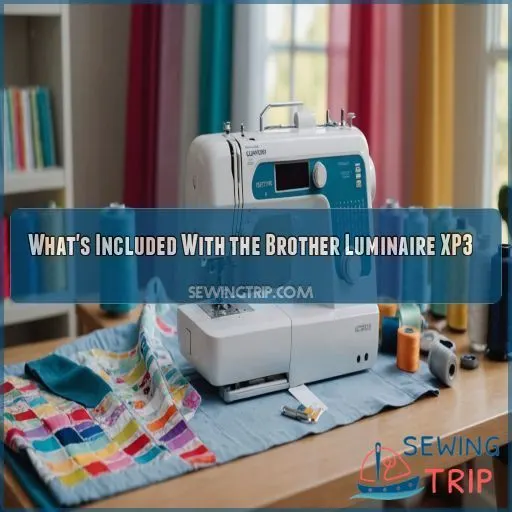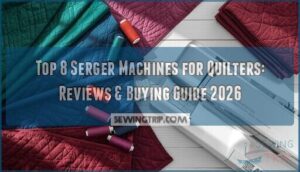This site is supported by our readers. We may earn a commission, at no cost to you, if you purchase through links.

If you’re on the hunt for a Brother sewing machine that can handle hand-drawn patterns with precision and control, you’re in luck!
The Luminaire 3 Innov-is XP3 is a powerhouse for embroidery, featuring StitchVision Technology that projects your designs directly onto fabric.
With a large embroidery area and advanced sewing features, you’ll be creating intricate patterns like a pro.
Whether you’re a seasoned sewer or a beginner, this machine has got you covered.
Table Of Contents
Key Takeaways
- You’ll love the freedom to create intricate hand-drawn designs with Brother sewing machines, such as the Luminaire 3 Innov-is XP3, which features a large 10 5/8" x 16" embroidery area and advanced sewing capabilities.
- With StitchVision Technology, you can project your designs directly onto fabric, giving you a 5" x 3" virtual preview area to edit and audition designs – no more tedious measuring or guesswork!
- When choosing a Brother sewing machine, consider factors like pattern complexity, fabric type, and thread selection to ensure you get the right machine for your hand-drawn pattern needs.
- As a beginner or seasoned sewer, you’ll appreciate the user-friendly features of Brother sewing machines, including easy setup, a threading guide, and intuitive stitch selection – plus, hand-drawn pattern capabilities let you express your creativity with precision and control.
Brother Sewing Machines With Embroidery
You’re about to discover the amazing world of Brother sewing machines with hand drawn pattern capabilities, and we’re starting with the star of the show: the Luminaire 3 Innov-s XP3. This powerhouse of a machine is packed with features like StitchVision Technology, a large embroidery area, and seamless connectivity, making it a dream come true for crafty enthusiasts and pros alike.
Luminaire 3 Innov-s XP3 Features
Exploring the Luminaire 3 Innov-s XP3 features can be a game-changer for your embroidery projects. This powerhouse of a machine is designed to make your sewing and embroidery experience seamless. With its advanced features and user-friendly interface, you’ll be creating stunning hand-drawn patterns in no time.
- Large 10 5/8" x 16" embroidery area for complex designs
- 17 presser feet for various tasks (Source)
- Automatic thread cutter and sensor for efficiency
- Quiltbroidery feature for unique quilting designs
- 2/6/25 year premium limited warranty for peace of mind
StitchVision Technology for Easy Embroidery
Now that we’ve explored the Luminaire 3 Innov-s XP3 features, let’s get hands-on with StitchVision Technology. This game-changer projects stitches and embroidery designs directly onto fabric, giving you a 5" x 3" virtual preview area to edit and audition designs. With grid lines and multiple stitching options, you’ll achieve embroidery accuracy like a pro – no more tedious measuring or guesswork!
Large Embroidery Area for Complex Designs
Get ready to explore your creativity with the Brother Luminaire 3 Innov-s XP3’s massive 10 5/8" x 16" embroidery area! This large-scale embroidery capability is perfect for complex designs, quilts, and more. You’ll love the freedom to stitch bigger and more intricate patterns without hoop size limitations.
Here are three benefits of the large embroidery area:
- More creative freedom: Stitch larger, more complex designs without worrying about space constraints.
- Quilt design tips: Easily create beautiful quilts with the large embroidery area and Quiltbroidery features.
- Combination sewing and embroidery: Seamlessly switch between sewing and embroidery with the machine’s advanced capabilities.
Connectivity and App Integration for Customization
Now that you’re familiar with the large embroidery area, let’s talk connectivity and app integration. With the Brother Luminaire 3 Innov-s XP3, you can transfer designs wirelessly from your PC or mobile device using the Artspira app. This means effortless design sharing, embroidery editing, and even remote control – all at your fingertips!
Choosing the Right Brother Sewing Machine
You’re in the market for a Brother sewing machine that can handle hand-drawn patterns, but with so many options out there, it’s hard to know where to start. Let’s break down the key things to think about, from combo sewing and embroidery machines to user-friendly features for beginners, so you can find the perfect fit for your creative projects.
Factors to Consider for Hand Drawn Patterns
Hand-drawn patterns are a fun way to add a personal touch to your projects. But before you get started, there are a few things to keep in mind. Here are three things to think about:
- Pattern complexity: How intricate is your design? Do you need a machine that can handle complex stitches and multi-colored threads?
- Fabric type: What kind of fabric are you working with? Delicate fabrics may require special settings or accessories.
- Thread selection: What kind of thread do you need to bring your design to life? Think about color, texture, and durability when making your selection.
Combo Sewing and Embroidery Machines Vs. Single Function
When choosing between combo sewing and embroidery machines versus single-function ones, consider your project types, space requirements, and skill level. Brother sewing machines with hand-drawn pattern capabilities offer flexibility, but may come with a steeper learning curve and higher price tag. Weigh the benefits of having multiple functions against the potential overwhelm of features.
User-Friendly Features for Beginners
New to sewing? Don’t worry, Brother’s got you covered! Their sewing machines boast user-friendly features perfect for beginners. Enjoy easy setup, a threading guide, and intuitive stitch selection. The buttonhole guide and adjustable foot pressure make it a breeze to get started. Plus, hand drawn pattern capabilities let you express your creativity with precision and control.
Brother Sewing Machine Capabilities
You’re about to get the most out of your Brother sewing machine, and we’re excited to guide you through its impressive capabilities. From automatic thread cutters and sensors to advanced sewing features and embroidery design options, we’ll explore the features that make Brother sewing machines perfect for creating intricate hand-drawn patterns.
Automatic Thread Cutter and Sensor
Now that you’ve chosen the right Brother sewing machine, let’s talk about the automatic thread cutter and sensor. This feature is a game-changer for efficiency and accuracy. The thread sensor detects when your thread is running low, and the automatic cutter trims excess thread, saving you time and hassle. Say goodbye to manual thread cutting and hello to seamless stitching!
Advanced Sewing Features for Professional Results
Let’s get sewing like a pro! The Brother Luminaire 3 Innov-s XP3 offers advanced sewing features to elevate your projects. With stitch tapering, you can add a professional finish to your seams. Here are three cool features to explore:
- Long stitch designs: Create unique geometric embellishments with 10 built-in designs.
- Yarn couching: Add 3D effects to your embroidery with yarn.
- Upper/lower case letters: Customize your projects with resizable characters.
Embroidery Designs and Editing Options
You’re about to get creative with the Brother Luminaire 3 Innov-s XP3’s embroidery designs and editing options! With StitchVision Technology, you can customize designs, edit stitches, and even create your own lettering fonts. Plus, with app integration, you can access a vast design library and use drag-and-drop functionality to make your embroidery dreams a reality.
Quiltbroidery and Large Connect Embroidery Designs
Now that you’re familiar with embroidery designs and editing options, let’s explore Quiltbroidery and Large Connect Embroidery Designs. With the Brother Luminaire XP3, you can create stunning quilt borders using 5 two-color quilting sash designs and 5 hexagon shapes. Don’t worry about size limitations – the large embroidery area has got you covered, making it perfect for intricate designs and quiltbroidery techniques.
What’s Included With the Brother Luminaire XP3
As you explore the Brother Luminaire XP3, you’ll discover a treasure trove of included accessories and features that’ll make your sewing and embroidery journey a breeze. From adjustable screen brightness and accessory storage to a variety of presser feet and needles, Brother’s got you covered with everything you need to get started and create stunning projects.
Accessory Storage and Adjustable Screen Brightness
As you explore the Brother Luminaire XP3, you’ll appreciate the thoughtful touches that enhance your sewing experience. The machine features ample storage space for accessories, keeping your workspace tidy and organized. Plus, the adjustable screen brightness helps you easily navigate the touch screen, even in varying lighting conditions, promoting sewing efficiency and a seamless user experience.
Presser Feet and Needles for Various Tasks
Get ready to explore your creativity with the Brother Luminaire XP3’s impressive collection of presser feet and needles! You’ll receive 17 presser feet, including zigzag, monogramming, and zipper feet, to tackle various sewing projects with ease. Plus, a needle set and twin needle help you achieve consistent stitch quality on different fabric types, making troubleshooting a breeze.
Embroidery Frame Set and Bobbin Thread
You’ve got the presser feet and needles covered, now let’s talk about the embroidery frame set and bobbin thread that come with the Brother Luminaire XP3. The large embroidery frame set is perfect for bigger projects, and the 60-weight bobbin thread is designed for smooth stitching. Mastering thread tension and hooping techniques is a breeze with this setup.
Operation Manual and Quick Reference Guide
As you unpack your Brother Luminaire XP3, you’ll find a detailed Operation Manual and Quick Reference Guide. These resources are your go-to for troubleshooting, and they’re also available as PDF downloads in multiple languages. Use the index to quickly find answers, and appreciate the high-quality print that makes instructions easy to follow, helping you master your machine.
Tips for Using Brother Sewing Machines
You’re now ready to tap into the full potential of your Brother sewing machine with hand drawn pattern capabilities. In this section, we’ll explore practical tips and tricks for getting started with hand drawn patterns and embroidery, troubleshooting common issues, and discovering advanced features to take your sewing skills to the next level.
Getting Started With Hand Drawn Patterns and Embroidery
You’re ready to get creative with hand drawn patterns and embroidery on your Brother sewing machine. Start by scanning or digitizing your design using software or tracing it onto paper. Gather your supplies, including stabilizing material and threads. Then, use the Brother Luminaire XP3’s StitchVision Technology to bring your design to life with creative yarn couching and combining designs.
Troubleshooting Common Issues and Maintenance
When using Brother sewing machines with hand-drawn pattern capabilities, you may encounter common issues like thread tension problems, bobbin winding issues, or needle breakage.
Regular cleaning and lubrication can help prevent these issues.
Adjusting foot pressure can also help you get smooth stitching on uneven surfaces.
Exploring Advanced Features and Customization Options
- StitchVision Technology: Project stitches and designs directly onto fabric for effortless embroidery.
- App Integration: Customize designs and send them wirelessly to your machine using the Artspira App.
- Quiltbroidery: Create stunning quilt designs with ease using Brother’s exclusive Quiltbroidery feature.
Frequently Asked Questions (FAQs)
What is the most user friendly Brother sewing machine?
You’ll love the Brother CS7000X – it’s a user-friendly superstar! With 70 built-in stitches and a wide table, you’ll be sewing like a pro in no time. Plus, its automatic features make it perfect for beginners (Source).
Can I use machine embroidery pattern for hand embroidery?
You can use machine embroidery patterns for hand embroidery, but you’ll need to adapt the design for hand-stitching. Consider simplifying the design, enlarging it, and using traditional hand-embroidery stitches to achieve a similar look.
What is the difference between a computerized sewing machine and a regular sewing machine?
Imagine being the master of your sewing universe! A computerized sewing machine is like having a personal assistant, offering precision, automation, and endless design options, whereas a regular sewing machine is more like a reliable sidekick, getting the job done with simplicity and manual control.
What comes with the Brother Luminaire XP3?
You’ll love what comes with the Brother Luminaire XP3! It includes 17 presser feet, a wide table, accessory storage, and a ton of other goodies to get you started on your sewing, quilting, and embroidery journey (Source).
Can Brother sewing machines import hand-drawn designs from tablets?
You can import hand-drawn designs from tablets to Brother sewing machines, thanks to their wireless LAN capabilities . With the Artspira app, you can customize embroidery and cutting designs .
Are hand-drawn patterns compatible with all Brother sewing machines?
You can seamlessly scan hand-drawn designs with the Brother ScanNCut DX SDX325 and SDX330D machines, which have a built-in scanner (up to 600 DPI) , and edit on their 5" LCD touchscreen display.
How do I create custom hand-drawn patterns for Brother machines?
Measure twice, sew once!" To create custom hand-drawn patterns, use the Artspira app, compatible with Brother machines like Luminaire 3 Innov-s XP3, to design and transfer your unique embroidery and cutting designs wirelessly.
Can Brother sewing machines edit and resize hand-drawn patterns?
You can edit and resize hand-drawn patterns on Brother sewing machines like the Luminaire 3 Innov-s XP3, which features a 5" x 3" virtual preview area for tweaking designs and a guideline marker for precision.
Are there any limitations to hand-drawn pattern sizes on Brother?
You’re only limited by the 10 5/8" x 16" embroidery area when creating hand-drawn patterns on Brother’s Luminaire 3 Innov-is XP3 . This generous space allows for larger-than-life embroidery, but anything bigger won’t fit .
Conclusion
Creating intricate hand-drawn designs just got a whole lot easier!
Brother sewing machines, like the Luminaire 3 Innov-is XP3, feature hand-drawn pattern capabilities.
This powerhouse of a machine offers precision and control, making it perfect for seasoned sewers and beginners alike.
So, what are you waiting for?
Get creative with Brother sewing machines with hand-drawn pattern capabilities and bring your designs to life!